
ASUS ROG STRIX B850-I GAMING WIFI Mini ITX Motherboard
$437.68 Original price was: $437.68.$405.27Current price is: $405.27.
@import url(//c1.neweggimages.com/WebResource/Themes/WWW/CSS/seller/a_plus_content.css)
@import url(//c1.neweggimages.com/WebResource/Themes/WWW/CSS/seller/a_plus_content_responsive.css)
| Best Seller Ranking |
#70 in AMD Motherboards |
|---|---|
| Brand |
ASUS |
| Model |
ROG STRIX B850-I GAMING WIFI |
| Part Number |
90MB1K30-M0AAY0 |
| CPU Socket Type |
AM5 |
| CPU Type |
Ryzen 7000 Series ,Ryzen 8000 Series ,Ryzen 9000 Series |
| Chipset |
AMD B850 |
| Number of Memory Slots |
2x288pin (DDR5) |
| Memory Standard |
DDR5 4400 ,DDR5 4800 ,DDR5 5000 ,DDR5 5200 ,DDR5 5400 ,DDR5 5600 ,DDR5 5800 ,DDR5 6000 ,DDR5 6200 ,DDR5 6400 ,DDR5 6600 ,DDR5 6666 ,DDR5 6800 ,DDR5 7000 ,DDR5 7200 ,DDR5 7400 ,DDR5 7600 ,DDR5 7800 ,DDR5 7900 ,DDR5 7950 ,DDR5 8000 ,DDR5 8200 ,DDR5 8266 ,DDR5 8333 ,DDR5 8400 |
| Maximum Memory Supported |
96GB |
| Channel Supported |
Dual Channel |
| ECC Supported |
Yes |
| Buffer Supported |
Un-buffered |
| Memory Feature |
Dual channel memory architectureSupports AMD Extended Profiles for Overclocking (EXPO)ASUS Enhanced Memory Profile (AEMP) |
| PCI Express 5.0 x16 |
AMD Ryzen 9000 & 7000 Series Desktop Processors1 x PCIe 5.0 x16 slot(s) |
| PCI Express 4.0 x16 |
AMD Ryzen 8000 Series Desktop Processors1 x PCIe 4.0 x16 slot(s) |
| Serial ATA SATA |
2 x SATA 6Gb/s |
| M.2 |
AMD Ryzen 9000 & 7000 Series Desktop Processors*M.2_1 slot (Key M) ,type02242/2260/2280 (supports PCIe 5.0 x4 mode)M.2_2 slot (Key M) ,type 2242/2260/2280 (supports PCIe 5.0 x4 mode)AMD Ryzen 8000 Series Desktop Processors*M.2_1 slot (Key M) ,type 2242/2260/2280 (supports PCIe 4.0 x4 mode)M.2_2 slot (Key M) ,type 2242/2260/2280 (supports PCIe 4.0 x4 mode) |
| SATA RAID |
AMD RAIDXpert2 Technology supports both PCIe RAID 0/1/10 and SATA RAID 0/1 |
| Audio Chipset |
Realtek ALC4080 |
| Audio Channels |
ROG SupremeFX 7.1 Surround Sound High Definition Audio CODEC ALC4080*- Impedance sense for front and rear headphone outputs- Supports: Jack-detection ,Multi-streaming ,Front Panel MIC Jack-retasking- High quality 120 dB SNR stereo playback output and 110 dB SNR recording input- Supports up to 32-Bit/384 kHz playback on front panelAudio Features – SupremeFX Shielding Technology- Savitech SV3H712 AMP – Rear optical S/PDIF out port- Premium audio capacitors- Unique de-pop circuit |
| Max LAN Speed |
2.5Gbps |
| Wireless LAN |
Wi-Fi 802.11 be |
| Bluetooth |
Bluetooth 5.4 |
| Back I/O Ports |
1 x USB 20Gbps port(s) 5 x USB 10Gbps port(s) (4 x Type-A + 1 x USB Type-C with DP Alt mode)2 x USB 2.0 port(s) (2 x Type-A) 1 x HDMI port1 x Wi-Fi module1 x Intel 2.5Gb Ethernet port3 x Audio jacks 1 x Optical S/PDIF out port1 x BIOS FlashBack button 1 x Clear CMOS button 1 x FlexKey button |
| Onboard USB |
1 x USB 10Gbps connector (support(s) USB Type-C) 1 x USB 5Gbps header(s) support(s) 2 additional USB 5Gbps ports1 x USB 2.0 header(s) support(s) 4 additional USB 2.0 ports |
| Other Connectors |
Fan and Cooling Related 1 x 4-pin CPU Fan header(s)1 x 4-pin AIO Pump header(s)1 x 4-pin Chassis Fan header(s)1 x Extra Flow Fan header(s)Miscellaneous2 x Addressable Gen 2 header(s)1 x CPU Over voltage jumper1 x Front Panel Audio header (F_AUDIO)1 x 10-1 pin Front System Panel header1 x Thermal Sensor header |
| Form Factor |
Mini ITX |
| Dimensions W x L |
6.7" x 6.7" |
| Power Pin |
1 x 24-pin Main Power connector1 x 8-pin +12V CPU Power connector |
| BIOS Feature |
256 Mb Flash ROM ,UEFI AMI BIOS / ,UEFI AMI BIOS(text-based) |
| Software |
ROG Exclusive Software- ROG CPU-Z- Dolby AtmosASUS Exclusive SoftwareArmoury Crate- AIDA64 Extreme (60 days free trial) – Aura Creator- Aura Sync- GameFirst- HWiNFO- Power SavingASUS AI AdvisorASUS DriverHubASUS GlideXTurboV Core Adobe Creative Cloud (Free Trial)Norton 360 for Gamers (60 Days Free Trial) WinRAR (40 Days Free Trial)UEFI BIOSAI Overclocking GuideASUS EZ DIY – ASUS CrashFree BIOS 3 – ASUS EZ Flash 3 – ASUS UEFI BIOS EZ Mode- ASUS MyHotkey |
| Windows 11 |
Windows 11 ,Windows 10 64-bitWindows 11 (22H2 later) |
| Features |
Extreme Engine Digi+- 5K Black metallic capacitors ASUS Q-Design – M.2 Q-Latch- M.2 Q-Slide- PCIe Slot Q-Release Slim (with PCIe SafeSlot)- Q-Antenna- Q-Dashboard- Q-DIMM- Q-LED (CPU [red] ,DRAM [yellow] ,VGA [white] ,Boot Device [yellow green])- Q-SlotASUS Thermal Solution- M.2 heatsink backplate- VRM heatsink designASUS EZ DIY- BIOS FlashBack button- BIOS FlashBack LED- Clear CMOS button- ProCool – Pre-mounted I/O shield- SafeSlot- SafeDIMMAura Sync- Addressable Gen 2 header(s) |
| Package Contents |
Cables1 x Panel cable1 x ROG USB2.0 splitter cable2 x SATA 6Gb/s cables Miscellaneous1 x ASUS WiFi Q-Antenna1 x Cable ties package1 x M.2 backplate Q-Latch package(s)1 x M.2 Q-Slide package1 x ROG key chain1 x M.2 backplate rubber package(s)1 x Screw package(s) for M.2 SSDDocumentation1 x Quick start guide |
| First Listed on Newegg |
January 06 ,2025 |
13 reviews for ASUS ROG STRIX B850-I GAMING WIFI Mini ITX Motherboard


MAECENAS IACULIS
Vestibulum curae torquent diam diam commodo parturient penatibus nunc dui adipiscing convallis bulum parturient suspendisse parturient a.Parturient in parturient scelerisque nibh lectus quam a natoque adipiscing a vestibulum hendrerit et pharetra fames nunc natoque dui.
ADIPISCING CONVALLIS BULUM
- Vestibulum penatibus nunc dui adipiscing convallis bulum parturient suspendisse.
- Abitur parturient praesent lectus quam a natoque adipiscing a vestibulum hendre.
- Diam parturient dictumst parturient scelerisque nibh lectus.
Scelerisque adipiscing bibendum sem vestibulum et in a a a purus lectus faucibus lobortis tincidunt purus lectus nisl class eros.Condimentum a et ullamcorper dictumst mus et tristique elementum nam inceptos hac parturient scelerisque vestibulum amet elit ut volutpat.


 Components & Storage
Components & Storage Software & Services
Software & Services


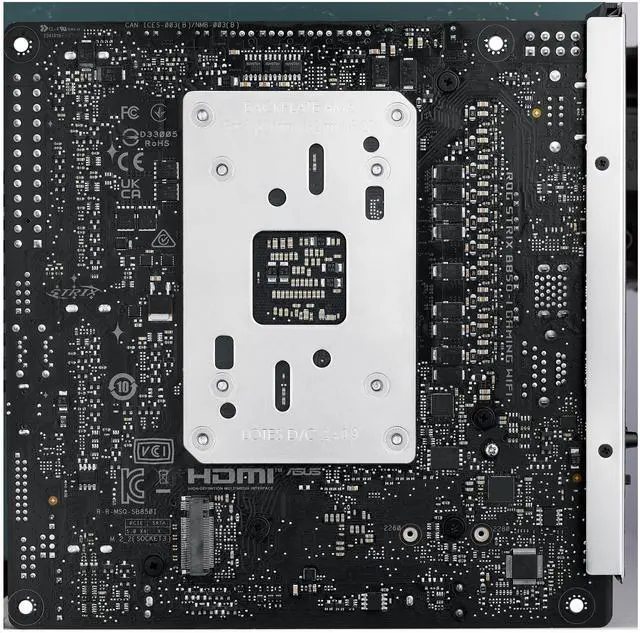










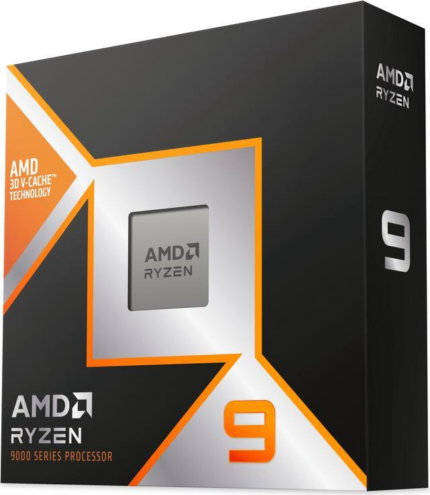



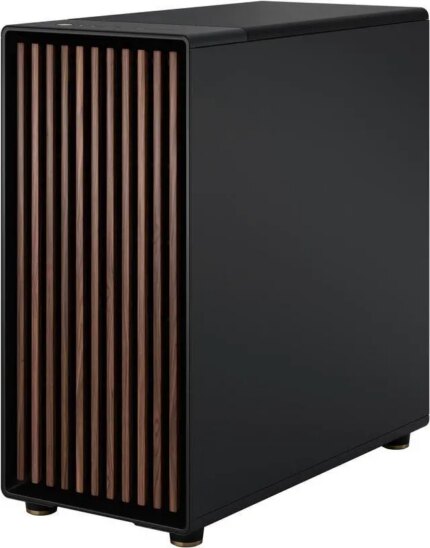




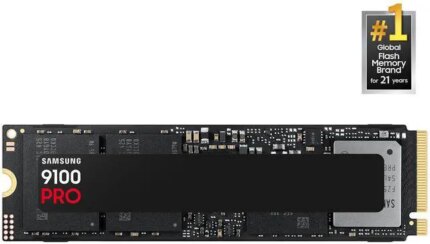
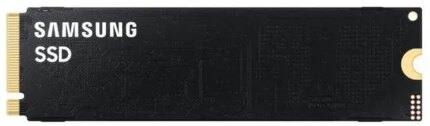
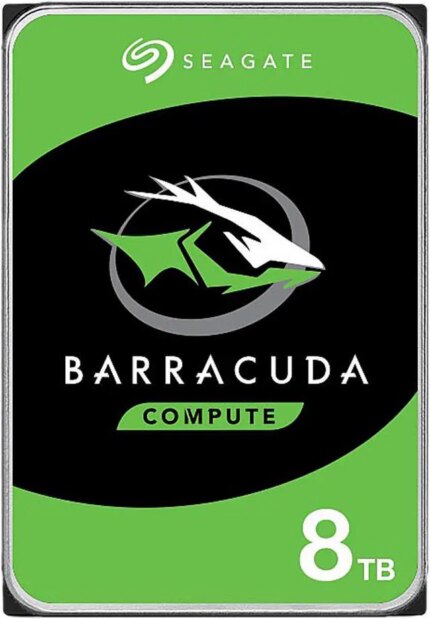

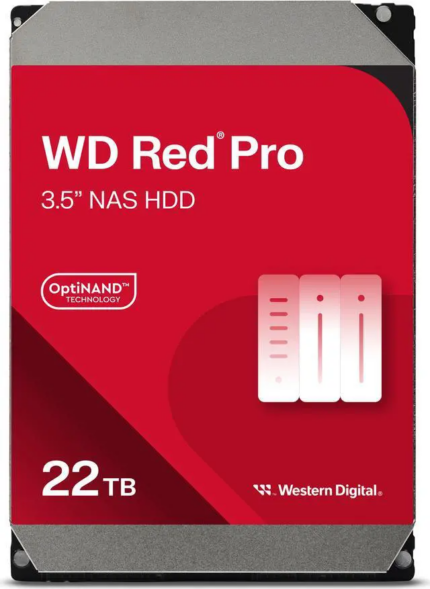

Anonymous –
Pros: Aesthetics are pleasing. I am super pleased that this wasnt decked out with rgb lighting. It was a blast to build with this motherboard. It is tiny but has everything youre looking for. Easy to set up and I was gaming within less than 2 hrs. Cons: The q latch system may be the only con. Overall Review: Another great product from Asus!!!
Fahad A. –
Pros: Pairing this board with Ryzen 7 9800X3D and RX 7900 XTX and (2×32) 64GB RAM, I’m getting a mind blowing performance in both gaming and productivity work loads like 3D rendering and modeling video/photo editing, OBS streaming/endcoding etc… and the system is super stable !
Definitely this is the Best Mini ITX board, I love it ! Cons: Non Overall Review: Best Mini ITX Gaming Motherboard Recommened 100%.
Jacob K. –
Pros: Just built a new system, been running it for a couple weeks and its working flawlessly. All the features I need, prices fair for a quality board. Overall Review: No cons, I feel its good value.
BRADLEY P. –
Pros: Having 2 pcie 5.0 m.2 slots is great Cons: The second m.2 slot on the back of the motherboard makes it difficult to install a new HDD later.
Do NOT install the game first software suggested by armory crate. It will throttle your download speeds like crazy. Overall Review: The Asus ROG Strix B850-I is a solid mini-ITX motherboard with great features for a compact build. It offers excellent performance, solid VRMs, and good connectivity, making it a great choice for small form factor gaming rigs. The BIOS is user-friendly, and the overall build quality is top-notch, as expected from Asus.
However, there are a couple of drawbacks. The second M.2 slot is located on the back of the motherboard, which makes it difficult to install or upgrade an SSD later without completely removing the board. Additionally, avoid installing the GameFirst software suggested by Armory Crateit severely throttles download speeds and can cause unnecessary network issues and took me forever to troubleshoot my super low speed tests.
Overall, its a strong motherboard with great performance, but be mindful of these design and software quirks when setting up your syste
Patrick K. –
Pros: UEFI is nice. Firmware updates are simple. Memory EXPO worked just fine. Nice layout makes it easy to install components. Cons: The onboard audio has problems. The Realtek USB audio used seems to be well documented online for having issues. With the drivers from Asus installed there are peaking/ringing sounds coming through. Its especially noticeable with the windows notification sounds. With the generic drivers installed it does not do it, however you need the more specific drivers for the microphone input to work properly for example. Recording volume is very low otherwise.
This issue in my case is through the SPDIF optical out going into a Schiit Modi multibit dac Ive used on 3 other Asus boards (Realtek pci-e HD audio) without issue. However other users online have similar issues through the analog line out. My issue seems to eliminate any problem post dac on the analog side.
I will be using the USB connection for my dac until there is a fix since this is clearly a firmware/driver issue. I generally liked using the built on audio to output digital to my dac because I thought maybe my Modi being a seen device in windows with drivers might cause issues, but it seems the built on Realteks have gotten extremely complicated with lots of stuff happening on the low/driver level.
Im hoping there are updated drivers coming in the future as I like this board overall. Overall Review: Board will be pretty much perfect once the audio is fixed
Anonymous –
Overall Review: Everything works great with no issues. Bios runs well and have had no problems overall.
Cristian M. –
Pros: – Good overclocker
– Easy-ish bios
– Quiet VRM fan
– Debug LEDs
– 2 ARGB connectors and 4 fan connectors
– Onboard audio, so no hive device
– PCIe gen 5 for all slots
– WiFi 7 and BT 5.4 is nice to see
– Rear I/O is better than some other mini-ITX boards (Gigabyte) Cons: – M.2 SSDs can get HOT. I usually see >80C on my rear mounted SSD after a gaming session, and my drive is a budget gen 3 QLC drive. 70C on my front SSD (high end gen 4 TLC drive). Could be my case though, Phanteks Evolv SHIFT XT
– Clear CMOS button works only when there is no 5V power. This means that you have to turn off your PSU to use it. You could unplug the PSU, but some PSUs have really big 5V caps and it can take a while for them to drain completely.
– BIOS is funky. It’s alright if your a noob, but changing things like DDR5 Nitro Mode makes it completely ignore timings from the “Ai Tweaker” page, despite having custom set values; you must set the timings from the AMD overclocking menu which has an arguably worse UI and is way more annoying to get to. The same thing goes for PBO, if you change it from the AMD overlocking menu in the advanced tab (which has more toggles), it completely ignores what you have in the “Ai Tweaker” page. It is also hard to find certain features like command rate or gear down mode, it doesn’t help that they use different names for them and that some are just not there, and its completely up to the motherboards logic to decide whether or not to use it. FYI, I’m used to a Gigabyte Aorus BIOS.
– USB attached onboard audio. The codec is okay, but it being attached via USB WILL create some issues like digital audio completely breaking when drivers are installed.
– Support would not help me with the Rate Your Gear program. It’s to get a $20 steam gift card for leaving a review, this is a multi-BILLION dollar company btw. Overall Review: This board is really good… if I spent maybe $200. MSI and Gigabyte have better boards for cheaper. The only reason I got this is because this was the cheapest black am5 mini-ITX motherboard at the time, I also wanted to avoid ASRock due to the 9800X3D issues of the time.
However, if you can deal with the quirks, the board itself is decent. I was able to push my ram kit to both 6400 28-38-32-72 and 8000 36-48-48-100; however any higher than 8000 would be extremely unstable, regardless of timings. I was also able to push my 9800X3D to 5.6GHz @ 1.3v all core.
Nick S –
Pros: – Generous number of rear USB ports compared to competitors, perfect for an SFF build
– Debug LED’s
– Quiet VRM fans
– Easy to build on Cons: – Dedicated Wifi antenna is a little bit annoying since finding a replacement is hard
– GPU q-release system makes it seem that my Formd t1 riser cable is not seated properly and might come off anytime
– Rear M.2 gets a bit hot
– A little on the pricier side of B850i Mobo’s Overall Review: A lot of people seem to be running into issues with this mobo, but mines have been running great so far. BIOS and basic setup all went smoothly.