ASUS ROG CROSSHAIR X870E HERO ATX Motherboard
$872.14 Original price was: $872.14.$798.65Current price is: $798.65.
ASUS ROG CROSSHAIR X870E HERO AMD X870E AM5 ATX motherboard, Advanced AI PC ready, 18+2+2 power stages, DDR5, PCIe 5.0, 5x M.2, Wi-Fi 7, USB4, AI Overclocking, Core Flex, PCIe Slot Q-Release Slim
| Best Seller Ranking |
#28 in AMD Motherboards |
|---|---|
| Brand |
ASUS |
| Model |
ROG CROSSHAIR X870E HERO |
| Part Number |
90MB1IE0-M0AAY0 |
| CPU Socket Type |
AM5 |
| CPU Type |
Ryzen 7000 Series ,Ryzen 8000 Series ,Ryzen 9000 Series |
| Chipset |
AMD X870E |
| Number of Memory Slots |
4x288pin (DDR5) |
| Memory Standard |
DDR5 4400 ,DDR5 4800 |
| Maximum Memory Supported |
192GB |
| Channel Supported |
Dual Channel |
| ECC Supported |
Yes |
| Buffer Supported |
Un-buffered |
| Memory Feature |
Supports up to8200+MT/s(OC) with Ryzen 9000 Series Processors,8600+MT/s(OC) with Ryzen 8000 Series Processors,8000+MT/s(OC) with Ryzen 7000 Series Processors,ECC and Non-ECC ,Un-buffered Memory*Dual channel memory architecture Supports AMD Extended Profiles for Overclocking (EXPO)NitroX SlotASUS Enhanced Memory Profile (AEMP)* Non-ECC ,un-buffered DDR5 memory supports On-Die ECC function. |
| PCI Express 5.0 x16 |
AMD Ryzen 9000 & 7000 Series Desktop Processors*2 x PCIe 5.0 x16 slots (supports x16 or x8/x8** or x8/x4/x4 modes***)** When you use both PCIEX16_1 and PCIEX16_2 ,PCIEX16_1 and PCIEX16_2 will run x8. ***When M.2_3 are enabled ,PCIEX16_1 will run x8 ,and PCIEX16_2 will run x4.AMD Ryzen 8700/8600 Series Desktop Processors*2 x PCIe 4.0 x16 slots (only supports PCIEx16_1 & total bandwidth for x8 ,PCIEx16_2 will be disabled)AMD Ryzen 8500/8300 Series Desktop Processors*2 x PCIe 4.0 x16 slots (only supports PCIEx16_1 & total bandwidth for x4 ,PCIEx16_2 will be disabled)- To ensure compatibility of the device installed ,please refer to https://www.asus.com/support ,for the list of supported |
| Serial ATA SATA |
4 x SATA 6Gb/s |
| M.2 |
AMD Ryzen 9000 & 7000 Series Desktop ProcessorsM.2_1 slot (Key M) ,type 2242/2260/2280 (supports PCIe 5.0 x4 mode)M.2_2 slot (Key M) ,type 2242/2260/2280 (supports PCIe 5.0 x4 mode)M.2_3 slot (Key M) ,type 2242/2260/2280 (supports PCIe 5.0 x4 mode)AMD Ryzen 8000 Series Desktop ProcessorsM.2_1 slot (Key M) ,type 2242/2260/2280 (supports PCIe 4.0 x4 mode)M.2_2 slot (Key M) ,type 2242/2260/2280 (Not supports)M.2_3 slot (Key M) ,type 2242/2260/2280 (Not supports)AMD X870E ChipsetM.2_4 slot (Key M) ,type 2242/2260/2280 (supports PCIe 4.0 x4 mode)M.2_5 slot (Key M) ,type 2280 (supports PCIe 4.0 x4 mode)SlimSAS slot supports PCIe 4.0 x4 mode.*AMD RAIDXpert2 Technology supports both PCIe RAID 0/1/5/10 and SATA RAID 0/1/5/10. RAID 5 Function is only supported by AMD Ryzen 9000 series CPU.** When M.2_2 and M.2_3 are enabled simultaneously ,PCIEX16_2 will be disabled. ***When M.2_3 are enabled ,PCIEX16_1 will run x8 ,and PCIEX16_2 will run x4 ,M.2_2 will be disabled. |
| Audio Chipset |
ROG SupremeFX 7.1 Surround Sound High Definition Audio CODEC ALC4082*- Impedance sense for front and rear headphone outputs- Supports: Jack-detection ,Multi-streaming ,Front Panel MIC Jack-retasking- High quality 120 dB SNR stereo playback output and 110 dB SNR recording input- Supports up to 32-Bit/384 kHz playback on front panelAudio Features – SupremeFX Shielding Technology – ESS® ES9219 QUAD DAC- Gold-plated audio jacks- Rear optical S/PDIF out port- Premium audio capacitors* The LINE OUT port on the rear panel does not support spatial audio. If you wish to use spatial audio ,make sure to connect your audio output device to the audio jack on the front panel of your chassis or use a USB interface audio device. |
| Audio Channels |
7.1 Channels |
| Max LAN Speed |
5Gbps + 2.5Gbps |
| Wireless LAN |
Wi-Fi 802.11 be |
| Bluetooth |
Bluetooth 5.4 |
| Back I/O Ports |
2 x USB4 (40Gbps) ports (2 x USB Type-C)8 x USB 10Gbps ports (6 x Type-A + 2 x USB Type-C) 1 x HDMI port1 x Wi-Fi module1 x Intel 2.5Gb Ethernet port1 x Realtek 5Gb Ethernet port2 x Gold-plated audio jacks1 x Optical S/PDIF out port1 x BIOS FlashBack button 1 x Clear CMOS button |
| Onboard USB |
2 x USB 20Gbps connectors (support USB Type-C) 2 x USB 5Gbps headers support 4 additional USB 5Gbps ports2 x USB 2.0 headers support 4 additional USB 2.0 ports |
| Other Connectors |
Fan and Cooling Related 1 x 4-pin CPU Fan header1 x 4-pin CPU OPT Fan header1 x 4-pin AIO Pump header4 x 4-pin Chassis Fan headers1 x W_PUMP+ headerMiscellaneous3 x Addressable Gen 2 headers1 x Alteration PCIe mode switch1 x FlexKey button 1 x Front Panel Audio header (F_AUDIO)1 x ReTry button1 x Start button1 x 10-1 pin System Panel header1 x Thermal Sensor header1 x LN2 Mode jumper |
| Form Factor |
ATX |
| Dimensions W x L |
12.0" x 9.6" |
| Power Pin |
1 x 24-pin Main Power connector2 x 8-pin +12V CPU Power connector1 x 8-pin PCIe Power connector |
| BIOS Feature |
256Mb Flash ROM ,UEFI AMI BIOS |
| Windows 11 |
Supported |
| Features |
Extreme OC Kit- FlexKey button- LN2 Mode- ReTry button- Start buttonExtreme Engine Digi+- 10K Black metallic capacitors- MicroFine alloy choke ASUS Q-Design – M.2 Q-Latch- M.2 Q-Release- M.2 Q-Slide- Q-Release Slim (with PCIe SafeSlot)- Q-Antenna- Q-Code- Q-Connector- Q-Dashboard- Q-LED (CPU [red] ,DRAM [yellow] ,VGA [white] ,Boot Device [yellow green])- Q-SlotASUS Thermal Solution- M.2 heatsink backplate- M.2 heatsink- VRM heatsink design- Metal backplateASUS EZ DIY- Backplate- BIOS FlashBack button- Clear CMOS button- ProCool II- Pre-mounted I/O shield- SafeSlot- SafeDIMMAura Sync- Addressable Gen 2 header(s)Front Panel USB 20Gbps with Quick Charge 4+ Support- Support: up to 60W fast charging and USB Wattage Watcher*- Output: 5/9/15/20V max. 3A ,PPS:3.3–21V max. 3A- Compatible with PD3.0 and PPS* To support 60W ,please install the power cable to the 6-pin PCIe power connector or else only 27W will be supported. |
| Package Contents |
Cables1 x ARGB RGB extension cable 4 x SATA 6Gb/s cables Miscellaneous1 x ASUS WiFi Q-Antenna1 x Q-connector2 x M.2 Q-Latch package3 x M.2 Q-Slide package5 x M.2 rubber package1 x ROG stickers1 x ROG thank you card1 x ROG Bottle OpenerInstallation Media1 x USB drive with utilities and drivers Documentation1 x Quick start guide |
| First Listed on Newegg |
September 30 ,2024 |
42 reviews for ASUS ROG CROSSHAIR X870E HERO ATX Motherboard


MAECENAS IACULIS
Vestibulum curae torquent diam diam commodo parturient penatibus nunc dui adipiscing convallis bulum parturient suspendisse parturient a.Parturient in parturient scelerisque nibh lectus quam a natoque adipiscing a vestibulum hendrerit et pharetra fames nunc natoque dui.
ADIPISCING CONVALLIS BULUM
- Vestibulum penatibus nunc dui adipiscing convallis bulum parturient suspendisse.
- Abitur parturient praesent lectus quam a natoque adipiscing a vestibulum hendre.
- Diam parturient dictumst parturient scelerisque nibh lectus.
Scelerisque adipiscing bibendum sem vestibulum et in a a a purus lectus faucibus lobortis tincidunt purus lectus nisl class eros.Condimentum a et ullamcorper dictumst mus et tristique elementum nam inceptos hac parturient scelerisque vestibulum amet elit ut volutpat.


 Components & Storage
Components & Storage Software & Services
Software & Services






















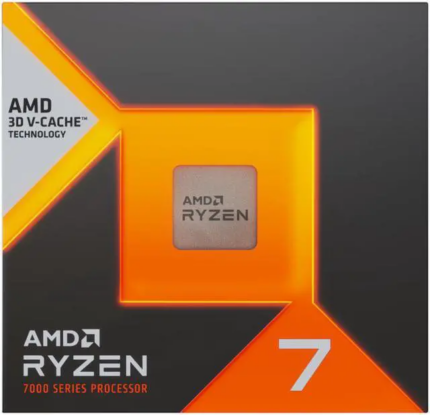

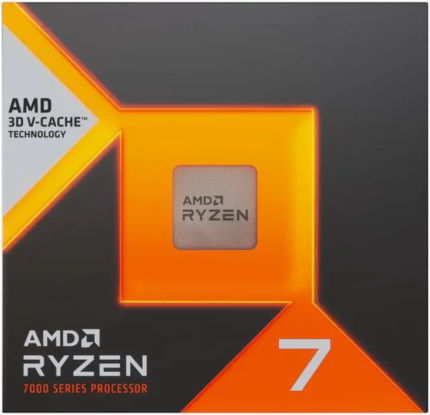






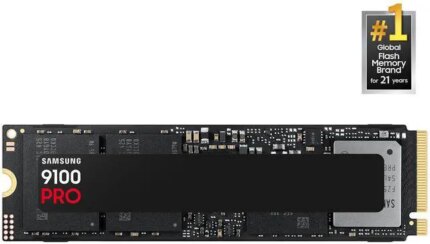
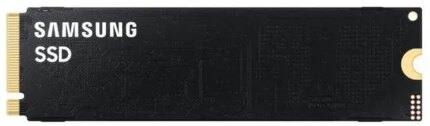


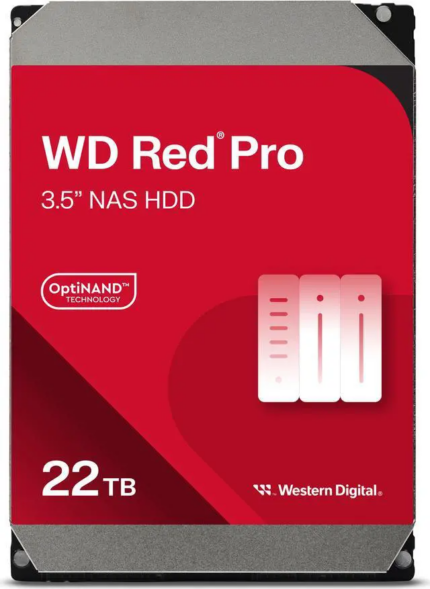

VanchysPixel –
Pros: Great Overclok with 18 phases and looks great. Cons: Some instability with the AI EXPO RAM causing Blue Screen. Overall Review: Good motherboard, easy to install with broad compatibility. However, there are many instability issues when using the AI features. I hope a future BIOS update will fix this.
The Big Z –
Pros: – Sturdy, quality construction
– Built with overclocking in mind
– Large heat sink (probably overkill) for PCIE gen 5 M.2 SSD’s Cons: – Heavy
– Expensive
– 6 USB type-A ports might not be enough for some users
– Large M.2 SSD heat sink has clearance issues with some AIO’s Overall Review: This is a high quality, but expensive board that has everything that I wanted to pair with my new 9800x3d. I don’t plan on delving much into overclocking so it’s probably overkill for me but I’ve always used ASUS boards and saw no reason to change things up.
This is the heaviest motherboard I’ve ever handled, although I like that because it is very sturdy as a trade off.
If you plan to use an AIO check compatibility first. The large heat sink for the PCIE gen 5 M.2 slots will have to be removed and left out if you plan to use something like the Arctic Liquid Freezer III (although Arctic will send you a replacement compatible heat sink for free). This was a non issue for me since I am using gen 4 drives and could just use alternate slots lower down on the board.
Scott E. –
Pros: A lot of Bells and Whistles. Cons: My first and last Asus purchase. I’ve built hundreds of PC’s over 20+ years. This mobo has been nothing but a headache. Running default settings and freezes in BIOS update screen. And don’t dare trying EXPO setting. Overall Review: 1-10 I give it a 2. And that’s because I was the idiot buying this over priced paper weight. I’ll go back to MSI or Gigabyte.
Anonymous –
Pros: Looks cool, lots of features. Cons: DOA, Would not power on. The bios flash function also did not work. Tried with 2 different sets of ram and power supplies. Asus graces us with yet another overpriced product that does not work. And yet, i keep purchasing this …….. Perhaps a tarnished reputation would change these experiences ….. hopefully for the better, that is. Overall Review: Was delayed during shipping like 3 times. Once received, did not work. Submitted a replacement request. Now I have for it to be checked and wait again for the new one to be shipped. Newegg rep offered no options for remediation. The MSI option looked pretty good.
Nick F. –
Pros: Easy to build with
Great look
Lots of features Cons: Armory Crate has destroyed everything Asus used to be Overall Review: Completely unstable and unfunctional because Asus products all rely on horrific buggy software to run. Has tons of hidden overlays all fighting in the background constantly crashing any apps you try to run. Requires constant formatting of Windows 11 install because the Armory Crate software corrupts the install so deeply that you can’t actually fix it with reg edits and tools. I would recommend avoiding all things Asus until they rip this software reliance out of their hardware.
Alex –
Overall Review: So I bought this motherboard to go with a 9800x3d. I purchased RAM by looking at the approved RAM list. I went with 2×48 gig 6400 G.Skill RAM. When I built the computer, I was not getting any video out from the MB. I was getting a weird bit code that was basically saying it could be the accessories. Tried clearing the cmos still was getting it. Called into ASUS support and the rep told me that oh its my RAM is not on the approved list. Now to be fair to her, the model number I gave her had the last digit different as the Ram on their approved list is white, and I went with the black version. EVERYTHING ELSE WAS THE SAME, timing, speed, etc. This rep insisted that its because its the black version and not the white version that the ram would not work on this motherboard…. apparently a little plastic change makes a world of difference lol. After growing frustrated with her, I asked to speak to a supervisor, and she dumped me into a non-existent queue. During this time of waiting, I tried clearing the CMOS again and tried to get it to boot, and now it gave me a processor error bit code. So I took my watercooler off and looked at the processor and inspected everything to make sure that I had not somehow bent the pins or anything (the pins and everything were fine). I put the processor back in, and now the motherboard won’t even attempt to start at all. So I called back into ASUS to get an RMA done. When I was talking to a buddy later that night, telling him about it, he mentioned Why don’t you try doing a BIOS flash. I didn’t know I could do a bios flash if the board didn’t even attempt to boot. To wrap up this long story, flashing the new bios worked, and I am using my black RAM.
If you are having trouble getting this board up and running when you first build it, do yourself a favor and flash the latest BIOS first!
Outside of all of that this board has been great. If it wasn’t for the frustration with ASUS technical support, I would have given it 5 stars.
Anonymous –
Overall Review: This board is designed so foolishly, boasting tons of features, but has nothing but caveats and problems. So many M.2 slots, but you can’t use most of them because it shares lanes with the pcie slot, cutting it’s lanes in half. Apart from that, ASUS bios and drivers are trash, with the expo/xmp profiles behaving like garbage as well.
Anthony G. –
Pros: Long history using this brand mobo
Usually get great performance and durability from Asus
Solid Feeling Board Cons: Board had some bent CPU pins in socket
Compatability issues with memory, try finding a match to the QVL I dare ya
Built machine complete, would not post, pins I guess, didnt catch it befor CPU install, was very slight
Shared PCIe lanes with storage Overall Review: Sent it back and went with an AS Rock Taichi X870E EATX mobo, couldn’t be happier and saved some coin, Ryzen 9 9950X3D runs like butter with Asus TUF RTX 5090 Ti and 64 GB of Corsair Dominator DDR5