ASUS 27″ 160 Hz Fast IPS UHD Gaming Monitor 1 ms(GTG) Flat Panel XG27UCG-W
€519.15
ROG Strix XG27UCG-W
Utility Redefined
Elevate your gaming experience with the ROG Strix XG27UCG-W, meticulously crafted for utility and performance. Immerse yourself with Frame Rate Boost, allowing the monitor to easily switch via hotkey to a 1080p 320Hz mode for esports ready performance and lightning-fast 1ms response time. Conquer challenges effortlessly with AI-powered features, and enhance your connectivity options with the inclusion of a versatile Type-C connection, ensuring you stay ahead while enjoying the convenience of modern connectivity.
Visual Brilliance Beyond Compare
Immerse yourself in stunning visual precision with the ROG Strix XG27UCG-W. Its Fast IPS technology, coupled with a vivid 4K resolution and Display HDR400 support, ensures an unparalleled gaming and multimedia experience, bringing every detail to life with vibrant colors and remarkable clarity.
4K
GROUNDBREAKING DUAL-MODE DISPLAY
The ROG Strix XG27UCG-W gaming monitor breaks the mold with amazing dual-mode feature. This 27-inch gaming display allows you to switch between stunning 4K @ 160 Hz all the way up to a mind-blowing FHD @ 320 Hz visuals with just a tap of a hotkey.
4K 160Hz
FHD 320Hz
Tear-Free, Ghost-Free Gaming
Enjoy a tear-free gaming experience with G-SYNC & FreeSync compatibility*. This ensures smooth, synchronized visuals by enabling variable refresh rate (VRR). Additionally, ELMB-SYNC technology eliminates ghosting and tearing for sharp visuals and high frame rates while gaming. Integrated ASUS Variable Overdrive technology dynamically adjusts the monitor’s overdrive setting as frame rates fluctuate, ensuring optimal results for any game.
ELMB-SYNC
Variable Overdrive 2.0
* In processing, please check the respective official webpage for the latest compatible list.
Vivid Colors, Factory Checked
Immerse yourself in a wider range of vibrant colors with a cinema-standard DCI-P3 95% and sRGB 130% color gamut. Each monitor undergoes rigorous factory checks to ensure color accuracy, guaranteeing a lifelike and immersive visual experience.
DCI-P3 95%
sRGB 130%
Color Calibration E-report
Versatile Connectivity
Connect your devices with ease thanks to the extensive connectivity options, including a Type-C port* supports DP Alt mode for video out and power delivery, DisplayPort 1.4 for high-resolution and high-refresh-rate connections, and HDMI port for connecting consoles and other multimedia devices.
Type-C
power delivery
DisplayPort 1.4
HDMI
* Need to check whether the USB-C port of your devices supports DP Alt mode prior to use.
AI-Powered Advantage
With AI-powered GamePlus technology, the monitor analyzes the scene on-screen in real-time and adjusts the GamePlus crosshair to enhance targeting accuracy. Additionally, Dynamic Shadow Boost brightens dark areas without overexposing bright areas, providing a clear advantage in low-light environments.
Dynamic Crosshair
Dynamic Shadow boost
Compact Design, Ergonomic Comfort
This monitor boasts a compact footprint, saving valuable desk space. It also features a convenient phone holder on the stand, allowing you to easily keep your phone within reach and charge it simultaneously via the Type-C port. The ergonomically-designed stand provides tilt, swivel, pivot and height adjustment, ensuring you find the perfect viewing position for all-day comfort. Additionally, VESA compatibility lets you mount the monitor to the wall for even greater flexibility.
Product Design
Small Footprint + phone holder
Ergonomic Design
Effortless Settings Customization
Easily adjust your monitor settings through the intuitive DisplayWidget Center app, eliminating the need for physical buttons. Customize your settings for different games and applications with ease.
Sustaining an Incredible Future
Eco-friendly Packaging
ASUS is committed to environmental responsibility. This monitor is shipped in packaging made from 100% recycled cardboard, minimizing waste and promoting sustainable practices.
| Brand |
ASUS |
|---|---|
| Model |
XG27UCG-W |
| Part Number |
90LM0AG2-B013B0 |
| Cabinet Color |
White |
| Bezel Design |
3 Sided Thin Frame |
| Screen Size |
27" |
| Widescreen |
Yes |
| Glare Screen |
Non-glare |
| Panel |
Fast IPS |
| Display Type |
UHD |
| Resolution |
3840 x 2160 (4K) |
| Viewing Angle |
178° (H) ,178° (V) |
| Aspect Ratio |
16:9 |
| Brightness |
350 cd/m2 |
| Contrast Ratio |
100,000,000:1 (HDR) |
| Response Time |
1 ms(GTG) |
| Color Gamut |
DCI-P3: 95%sRGB: 130% |
| Display Colors |
1.07 Billion |
| Monitor Pixel Density |
0.155mm |
| Refresh Rate |
160 Hz |
| HDR Standard |
HDR10 |
| VESA Certified DisplayHDR |
DisplayHDR 400 |
| Curved Surface Screen |
Flat Panel |
| Horizontal Refresh Rate |
UHD Mode:HDMI: 27~355kHzDP/Type-C: 356~356kHzFHD Mode:HDMI: 27~352kHz DP/Type-C: 356~356kHz |
| Vertical Refresh Rate |
UHD Mode:HDMI: 48~160HzDP/Type-C: 48~160Hz FHD Mode:HDMI: 48~320Hz DP/Type-C: 48~320Hz |
| Video Ports |
1 x DisplayPort 1.4 ,1 x HDMI 2.1 ,1 x USB-C (DP Alternative) |
| Headphone |
Yes |
| Power Supply |
100 – 240 VAC ,50/60Hz |
| Power Consumption |
Power Consumption: Power On < ,30 WPower Saving Mode: Standby < ,0.5 WPower Off Mode: < ,0.3W |
| Stand Adjustments |
Tilt: Yes (+20° ~ -5°)Swivel: Yes (+45° ~ -45°)Pivot: Yes (+90° ~ -90°)Height Adjustment: 0~120mm |
| Built-in Webcam |
No |
| HDCP Support |
Yes |
| VESA Compatibility - Mountable |
100 x 100mm |
| Dimensions H x W x D |
20.08" x 24.17" x 8.62" with stand14.45" x 24.17" x 3.54" without Stand |
| Weight |
14.55 lbs. with Stand8.38 lbs. without Stand |
| Package Contents |
DisplayPort cablePower cordQuick start guideROG pouchWarranty Card |
| First Listed on Newegg |
September 05 ,2024 |
3 reviews for ASUS 27″ 160 Hz Fast IPS UHD Gaming Monitor 1 ms(GTG) Flat Panel XG27UCG-W


MAECENAS IACULIS
Vestibulum curae torquent diam diam commodo parturient penatibus nunc dui adipiscing convallis bulum parturient suspendisse parturient a.Parturient in parturient scelerisque nibh lectus quam a natoque adipiscing a vestibulum hendrerit et pharetra fames nunc natoque dui.
ADIPISCING CONVALLIS BULUM
- Vestibulum penatibus nunc dui adipiscing convallis bulum parturient suspendisse.
- Abitur parturient praesent lectus quam a natoque adipiscing a vestibulum hendre.
- Diam parturient dictumst parturient scelerisque nibh lectus.
Scelerisque adipiscing bibendum sem vestibulum et in a a a purus lectus faucibus lobortis tincidunt purus lectus nisl class eros.Condimentum a et ullamcorper dictumst mus et tristique elementum nam inceptos hac parturient scelerisque vestibulum amet elit ut volutpat.


 Components & Storage
Components & Storage Software & Services
Software & Services
















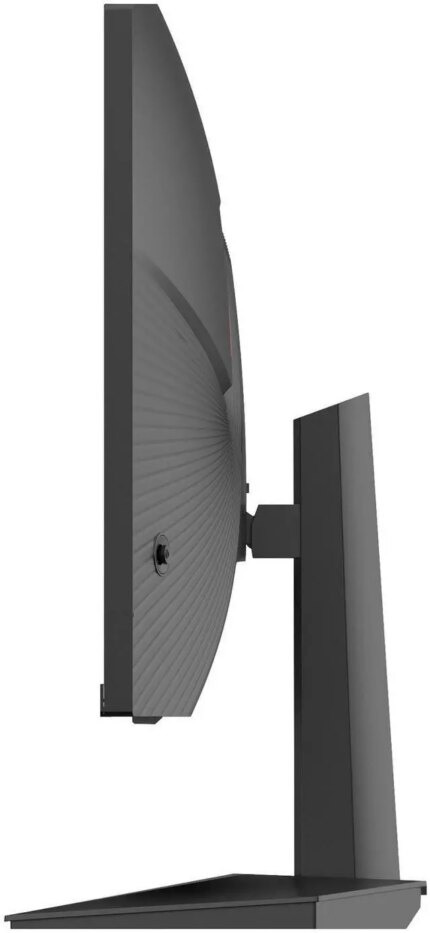














Travis F. –
Pros: – 4k
– ASUS ROG top shelf quality
– Sturdy and practical stand, slot in front for cell phone
– Great sale price Overall Review: My aging 27″ Acer Predator 1440p monitor was killed by flickering power during Hurricane Milton. I am lucky I didn’t fry my entire gaming rig and shouldn’t have been using my gaming computer at all during a direct Hurricane hit. The bright side of the story is it’s a good excuse to upgrade to 4k now. I was going to wait until my next GPU upgrade but Milton changed that.
Using a ASUS RTX 3080 12GB GPU, 32GB 6400Mhz DDR5 RAM, 13700k with the 27″ ASUS ROG 4k monitor. The improvement of 4k over 1440p is stunning. I didn’t expect such a difference in display quality. My 1440p monitor was top notch but it doesn’t even play in the same league as 4k in terms of this video display quality. Thank you as always ASUS and Newegg!
Gamer –
Pros: – Stunning 4K resolution a major leap from 1080p
– Sleek white design that looks premium and modern
– Excellent gaming experience
– Anti-glare layer reduces reflections and eye strain Cons: – Not exactly a con: The anti-glare layer can introduce slight blurriness on white backgrounds, but switching to a dark theme makes it virtually unnoticeable. I didnt experience any blur at all while gaming. Overall Review: Promoted post by ASUS (Rate Your Gear event)
Upgrading to this ASUS 4K monitor has been an impressive experience, especially coming from 1080p the clarity and detail are next-level. The white exterior and RGB lighting make it not just functional, but also visually appealing. The anti-glare coating blur is completely unnoticeable while gaming, which makes it a non-issue for many users. It is especially helpful in brightly lit environments, effectively minimizing reflections and reducing distractions caused by ambient light.