AsRock Rack 1U4LW-X470 1U Rackmount Server Barebone AMD AM4 Ryzen & Ryzen 7nm PGA1331 X470 4 x 3.5″ HDD 400W PSU
$1,115.68 Original price was: $1,115.68.$680.57Current price is: $680.57.
AsRock Rack 1U4LW-X470 1U Rackmount Server Barebone AMD AM4 Ryzen & Ryzen 7nm PGA1331 X470 4 x 3.5″ HDD 400W PSU
| Best Seller Ranking |
#3 in Server Barebones |
|---|---|
| Brand |
ASRock Rack |
| Model |
1U4LW-X470 |
| Form Factor |
1U Rackmount |
| Workload |
General Purpose Server |
| CPU Type |
AMD AM4 Socket Ryzen PRO ,Ryzen 2nd and 3rd generation series processors |
| CPU Socket |
AM4 |
| North Bridge |
AMD X470 |
| Installed Memory Size |
No Memory Installed |
| Max Memory Supported |
128GB |
| Memory Type Supported |
Supports DDR4 ECC ,UDIMM ,up to 2667 MHz |
| Channel Supported |
Dual Channel |
| Serial ATA |
6 x SATA3 6.0 Gb/s (1x SATA DOM port) ,support RAID 0 ,1 ,10 |
| GPU/VPU |
Aspeed AST2500 |
| Video Memory |
16MB DDR4 |
| PCI Express |
PCIe 3.0 x16- PCIE6: Gen3 x16 link (splittable in x4/4/4/4) ,auto switch to x8 link when PCIE4 is occupied.- SLOT4: Gen3 x8 linkPCIe 3.0 x8- SLOT5: Gen3 x4 link |
| First LAN |
Intel I210 |
| Max. LAN Speed |
1 Gigabit |
| Rear USB |
2 x USB 3.2 Gen 1 |
| Max. Power |
Type: Single PSUOutput Watts : 400W |
| Features |
1U Rackmount with 400W PSUSupports AMD AM4 Socket Ryzen Series CPUs and Ryzen 7nm CPUsSupports 4x DDR4 ECC and non-ECC UDIMM ,max. 128 GBSupports external 4 x 3.5'' HDD or 2.5'' HDD ,internal 2x 2.5'' HDD ,external: Slim ODD x1 or 2.5" HDD x1 (optional)Supports 1x PCIe 3.0 x16Supports Intel i210 x2ASPEED 2500 for BMC controller ,Realtek RTL8211E for dedicated IPMI GLAN |
| Dimensions |
1.75" x 21.00" x 19.00" |
| First Listed on Newegg |
September 19 ,2019 |
7 reviews for AsRock Rack 1U4LW-X470 1U Rackmount Server Barebone AMD AM4 Ryzen & Ryzen 7nm PGA1331 X470 4 x 3.5″ HDD 400W PSU


MAECENAS IACULIS
Vestibulum curae torquent diam diam commodo parturient penatibus nunc dui adipiscing convallis bulum parturient suspendisse parturient a.Parturient in parturient scelerisque nibh lectus quam a natoque adipiscing a vestibulum hendrerit et pharetra fames nunc natoque dui.
ADIPISCING CONVALLIS BULUM
- Vestibulum penatibus nunc dui adipiscing convallis bulum parturient suspendisse.
- Abitur parturient praesent lectus quam a natoque adipiscing a vestibulum hendre.
- Diam parturient dictumst parturient scelerisque nibh lectus.
Scelerisque adipiscing bibendum sem vestibulum et in a a a purus lectus faucibus lobortis tincidunt purus lectus nisl class eros.Condimentum a et ullamcorper dictumst mus et tristique elementum nam inceptos hac parturient scelerisque vestibulum amet elit ut volutpat.


 Components & Storage
Components & Storage Software & Services
Software & Services


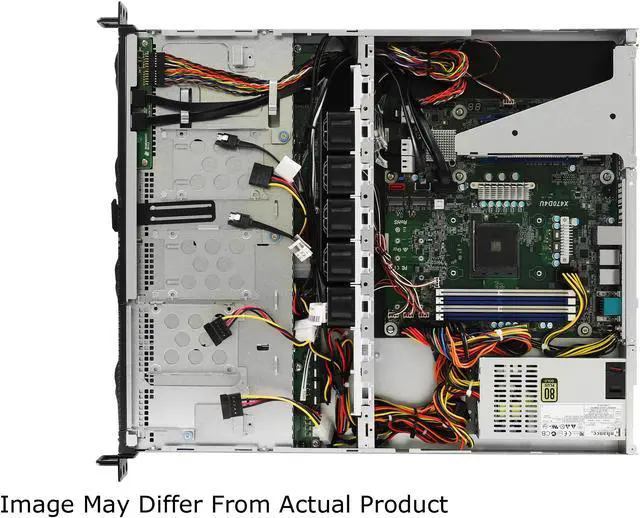









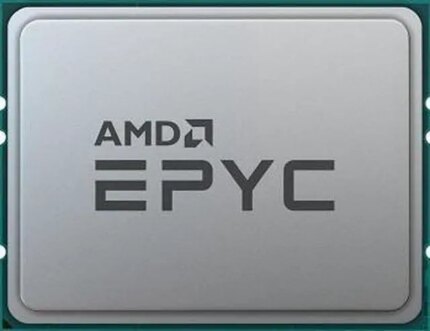

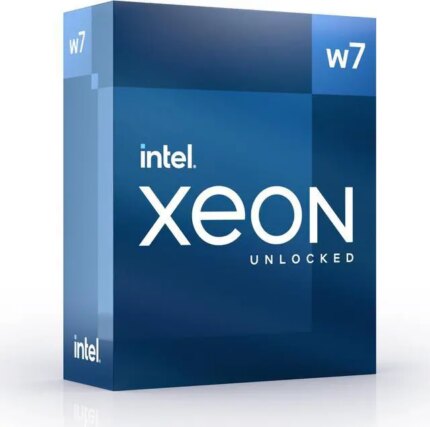

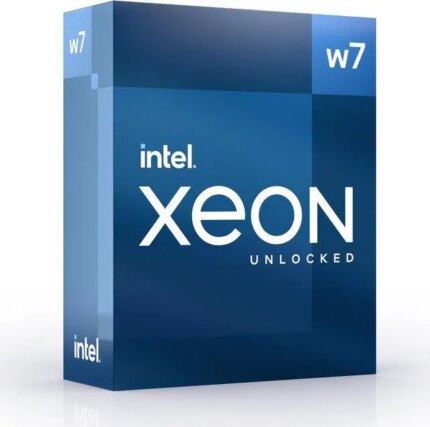


Yun-Fang J. –
Pros: – comes with a CPU heatsink (part #ART13G074173000AK08SE01S), which doesn’t seem to be available separately as of this review Cons: – none of the fans are hotswappable; they’re all plugged directly into the motherboard and the leads are zip-tied together. if one of the fans failed, you’d have to power the box down, cut zip ties, etc.–a lengthy process.
– speaking of fans, the power leads to the fans come out the rear blocking a little bit of the airflow. in the front, all the sata and power cables for the front drives run right in front of the fans, so airflow is impeded by design.
– pci-e expansion is limited to a single slot card of about 6.5″ in length. it could technically be longer, except that the motherboard’s front panel and auxiliary connectors protrude up about 4mm too high to be able to fit a single slot card over them. they should have made these pins come out the side instead of straight up.
– the airshrouds that are provided don’t quite fit right and are really finnicky. they interfere with the sata ports near the front mid-right of the board, requiring you to trim the shrouds to fit better.
– the steel they used for the cover is just a tiny bit too thin, such that the cover warps a little when it’s not on, and that makes putting the cover back on a bit finnicky. they also put a couple of buttons on the lid to allow you to unlatch it and slide it off without tools, except that there’s a single screw on the back still–so that’s a weird combination of tool-less and not..
– no intrusion detection. the motherboard appears to have support for this, but the chassis doesn’t.
– ASRock support is awful. they have a single guy in the US, and if he’s out to lunch or on vacation, you’re stuck waiting. it also doesn’t help that he’s got a bit of an attitude–talking about you, William. Overall Review: Given the flaws I can see in the first hour of dealing with this, I can’t imagine anyone in IT thinking: “Oh yeah, I’d like to deploy 1000 of these things and support them.” It would be a nightmare.
Unfortunately, ASRock seems to be the only manufacturer of rack/server equipment for AMD’s Ryzen AM4 processors, so there’s no other choice.
Andrew N. –
Pros: – Runs ESXi no problem, no hacking custom VIBs, etc.
– Took my old Ryzen 7 3700X when I changed my gaming rig to a 5600X
– Plentiful hookups for 2.5″ and 3.5″ disks
– Takes 32GB DIMMs, running mine with 128GB total Cons: – IPMI console sessions can be laggy, unreliable, key inputs bug out fairly often
– Mine didn’t want to boot with the NVMe slot occupied Overall Review: Great little piece of hardware to put in a quarter rack in the basement and run every kind of software an enterprising homelabber might need – in my case I’ve loaded ESXi (6.7 and 7.0 both work) and used it to host a variety of test environments. Simple, affordable, drama-free, and much more capable than a NUC if you’ve got the space for it. The fans are noisy, so be ready to hide it somewhere out of earshot.
William B. –
Pros: -CPU stays cool
-IPMI works great
-Easy to load up lots of storage or SSDs
-Quiet by default (I have mine set at higher fan curve by default since in a datacenter and not worried about noise.)
-Works with ECC memory (I have 128GB (4 x Samsung 3200mhz Unbuffered ECC), make sure to change bios settings if you want to enable the ECC, you can run the command “wmic MemPhysical get MemoryErrorCorrection” in Windows to verify ECC is working)
-Easy to add 10gig NIC in PCIe slot.
-Rails included Cons: -CPU cooling shroud can be a bit of a pain to install.
-Wire routing could be better in server to not block as much airflow. Doesn’t really seem to be an issue though as CPU stays cool (I’m running 5950X in these servers)
-Can’t seem to figure out how to restrict IPMI to only whitelisted IPs so for now I have on a private out of band network. When I enable the IP restrictions I’ve managed to block all IPs and had to reset the IPMI. Overall Review: These are great little 1U servers. I have 3 of these servers in my colocated 1/4 rack running Server 2022 with Hyper-V. These would be great home lab servers too as they are quiet when at idle. I switched from multiple Dell Poweredge R630 servers to these and having faster single core performance made a huge difference in the response time of the websites I’m hosting.
Anonymous –
Pros: Great barebones server. Updated bios and was able to reuse a 3900x that was lying around in eco mode with 128 gb ecc memory, 2 onboard pcie m.2 slots for mirrored os, 6 x 4tb wd red sata ssds for storage, a mellanox 10gb card and created a quiet 1u proxmox server. Overall Review: Great value for still a solid platform.