
ASRock Phantom Gaming Monitor 27″ 180 Hz IPS QHD FreeSync (AMD Adaptive Sync) 99% sRGB / 90% DCI-P3 PG27QFT1B
$259.99 Original price was: $259.99.$194.38Current price is: $194.38.
PG27QFT1B
GAMING MONITOR
Features
- 27” QHD (2560 x 1440) Flat IPS Display
- 180Hz High Refresh Rate
- 1ms Response Time (MPRT)
- sRGB 99% Color Gamut
- Wide Viewing Angles (178-Degree)
- AMD FreeSync™ Technology
- VESA DisplayHDR™ 400
- Flicker Free Technology
- Low Blue Light Technology
- 2 x HDMI™ 2.0, 1 x DisplayPort™ 1.4
- Tilt Adjustment
PG27QFT1B
GAMING MONITOR
Features
- 27” QHD (2560 x 1440) Flat IPS Display
- 180Hz High Refresh Rate
- 1ms Response Time (MPRT)
- sRGB 99% Color Gamut
- Wide Viewing Angles (178-Degree)
- AMD FreeSync™ Technology
- VESA DisplayHDR™ 400
- Flicker Free Technology
- Low Blue Light Technology
- 2 x HDMI™ 2.0, 1 x DisplayPort™ 1.4
- Tilt Adjustment
180Hz High Refresh Rate
Experience exceptional visual smoothness and dynamic performance with the 180Hz high refresh rate gaming monitor. Say goodbye to delays and blurriness!
QHD Resolution Display
Indulge in gaming with a QHD monitor featuring IPS panel technology for immersive visuals.
AMD FreeSync™ Technology
Removes screen tearing and stutter, creating a superior and ultra-smooth visual performance.
VESA DisplayHDR™ 400
Enjoy vivid, detailed images with precise color accuracy on the VESA DisplayHDR 400 certified monitor.
Flicker-Free Technology
Eliminates flicker, reducing eyestrain for a comfortable viewing experience.
| Best Seller Ranking |
#12 in Gaming Monitor |
|---|---|
| Brand |
ASRock Phantom Gaming |
| Model |
PG27QFT1B |
| Cabinet Color |
Black |
| Bezel Design |
3 Sided Frameless |
| Screen Size |
27" |
| Widescreen |
Yes |
| Glare Screen |
Anti-glare |
| Panel |
IPS |
| Display Type |
QHD |
| Adaptive Sync Technology |
FreeSync (AMD Adaptive Sync) |
| Resolution |
2560 x 1440 (2K) |
| Viewing Angle |
178° (H) ,178° (V) |
| Aspect Ratio |
16:9 |
| Brightness |
400 cd/m2 |
| Contrast Ratio |
1,000:1 |
| Response Time |
1ms (MPRT) ,5ms (GTG) |
| Color Gamut |
99% sRGB ,90% DCI-P3 |
| Display Colors |
1.07 Billion |
| Monitor Pixel Density |
0.2331mm |
| Refresh Rate |
180 Hz |
| VESA Certified DisplayHDR |
DisplayHDR 400 |
| Curved Surface Screen |
Flat Panel |
| Video Ports |
1 x DisplayPort 1.4 ,2 x HDMI 2.0 |
| Headphone |
1 x Earphone Jack |
| Power Consumption |
Power Consumption (Max) |
| Stand Adjustments |
Tilt Adjustment: -5° ~ +20° |
| Built-in Speakers |
Yes |
| VESA Compatibility - Mountable |
100 x 100mm |
| Dimensions H x W x D |
18.11" x 24.17" x 9.33" with stand14.41" x 24.17" x 2.83" without stand |
| Weight |
12.79 lbs. with stand11.79 lbs. without stand |
| Package Contents |
1 x HDMI v2.01 x DP v1.41 x US PowerCord1 x Quick Start Guide |
| First Listed on Newegg |
November 01 ,2024 |
24 reviews for ASRock Phantom Gaming Monitor 27″ 180 Hz IPS QHD FreeSync (AMD Adaptive Sync) 99% sRGB / 90% DCI-P3 PG27QFT1B


MAECENAS IACULIS
Vestibulum curae torquent diam diam commodo parturient penatibus nunc dui adipiscing convallis bulum parturient suspendisse parturient a.Parturient in parturient scelerisque nibh lectus quam a natoque adipiscing a vestibulum hendrerit et pharetra fames nunc natoque dui.
ADIPISCING CONVALLIS BULUM
- Vestibulum penatibus nunc dui adipiscing convallis bulum parturient suspendisse.
- Abitur parturient praesent lectus quam a natoque adipiscing a vestibulum hendre.
- Diam parturient dictumst parturient scelerisque nibh lectus.
Scelerisque adipiscing bibendum sem vestibulum et in a a a purus lectus faucibus lobortis tincidunt purus lectus nisl class eros.Condimentum a et ullamcorper dictumst mus et tristique elementum nam inceptos hac parturient scelerisque vestibulum amet elit ut volutpat.


 Components & Storage
Components & Storage Software & Services
Software & Services

















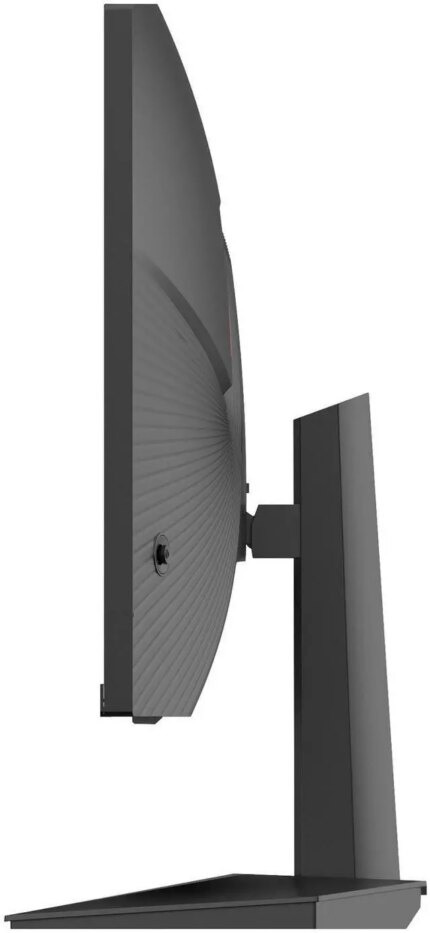














Tristan e. –
Pros: 180hz is so nice and the 1440p is awesome. Cons: The only problem I have is that theres was one dead pixel in the middle of it Overall Review: Overall pretty good for the price!
Johnathan C. –
Pros: Absolute beautiful display, when it turned on! The colors are very vibrant, super sharp and really over all a wonderful panel. If I wasn’t experiencing the issues I had with this, I would have likely kept it, as it looked amazing next to my LG 34GN850-B Cons: My copy is having power issues, where it will go to sleep and never come out of standby. I’ve tested different power cord, display cords, ports on my GPU, but the issue follows the panel. I have to fully power cycle it for it to come back on. The OS recognizes there’s a third display, but the panel continues to show “No Signal” on the DP input until I pull the cord and power cycle it.
Trying to update the panel’s firmware is so far impossible. The file exists on the support site, but there is no information specific to this panel on how to update. Other information on ASRock panels does not apply here.
I mentioned all steps to ASRock support and their initial response is “Update the firmware” with a link to the file and no steps on how to do this. When asking Support how firmware is updated, Support had gone dark and unresponsive until I requested an update. The response was they had to confer with HQ, and to this point it’s been more than a week without a response. At this point, I have returned the panel to get another LG. Overall Review: Overall I really wanted to like this monitor, and when I got to use it, I loved it! The power issues and lack of knowledgeable support is a huge red flag for me and I couldn’t keep this product or give it a good rating. The panel can be the most crisp, responsive, best looking panel there is, but if it doesn’t turn on and support doesn’t know why, then it’s not a good panel.
RWC –
Pros: – Packaging: Clear instructions on how to unbox, right on the box,
– Two HD cables and a power cable are included that aren’t junk,
– Stand is easy to assymble, tight tolerances, two screws with screwdriver included,
– Built-in speakers are LOUD, but lack bass as is typical with PC monitors,
– Pretty standard OSD controls; Five main Menu sections:
Luminance: DCR on/off, MPRT on/off, Six Luminance Preset Modes for contrast & brightness,
Three pre-configured Color/RGB settingsm with a User setting for Color/RGB fine tuning,
A Low Blue Light adjustment (0 – 10), 0 being full blue, 10 being blue removed,
– Detected FreeSync once the latest graphics driver was installed (AMD),
– IMO, colors are clear and bright, with a wide range of adjustment,
– 180 Hz with Diplay Port, 144 Hz with HDMI, with applicaple grahics (Windows 10),
– Quality for the price is exceptional and mine has NO dead pixels. Cons: – Quality Control might be an issue with some; mine came with the top bezel not fully snapped into the back shell. I didn’t notice this right away, only after using it for almost a week as I went around behind to plug in another cable. Snapping it into place was no problem, but I did take a much closer look at every area afterwards. Overall Review: I’ve owned mine for over a month, and for south of a buck fifty, this seems like a good deal. There were ZERO reviews when I ordered & it arrived.
The two speakers, located at the bottom on either side of the stand neck, do stick out towards the rear. Some might have issues attaching the HDMI cable(s), as the ports are directly above the left speaker housing. The DP port is not an issue, as it is further out with little to no interference.
All cables seem quality. The stand base is square and wide, yet not thick (tall).
The OSD buttons are located on the lower right-rear of the unit, directly behind their respective symbol, with the power-on button much further away from the other four. The manual was helpful with understanding the Menu details. To adjust OSD settings, you’ll need to reach underneath and behind the lower bezel, which is the only thick one. Placing anything directly beneath the lower right corner will block access to the controls.
Coming from an 11-year-old Asus 24″ 1080p, 60Hz LCD, I’m impressed and hope to have many happy hours using mine.
christopher t. –
Pros: Its a solid monitor for the price, but quality control seems terrible. I am not the only one reporting dead pixels with these monitors. Im counting 5. Not risking ordering another. Overall Review: If you dont care about a few dead pixels, go for it. The price is good. I will pay extra for better quality control.
Anonymous –
Pros: The color depth and price are quite attractive. 180hz is a weird refresh rate, but accurate. Cons: Every single update causes issues. Nvidia driver update? Flickering screen that takes down all 3 of my monitors. System/windows update? Need to redo all settings every time. You THINK about changing orientation, all 3 of my screens go down until I power off this panel. I’ve never experienced issues with a panel, and certainly not to this extent. Overall Review: Would not reccomend the product I received. The stat page and when functioning i would. It just doesn’t function reliably.
Anonymous –
Pros: -Blacks look really good, prefer this over an OLED because of price and almost looks the same.
-First 2K monitor and I love how great it looks, never notice any pixels.
-Runs really smooth, the 180 Hz is just peak. Cons: -Forgot it had built in speakers and accidentally started blasted my game out loud. Overall Review: -Do buy, amazing price for what you’re getting.
Anthony P. –
Pros: For the price this monitor is unbeatable. It has everything you’d want at half the price of a comparable monitor. I bought two and neither have any flaws. Edit: One month later I can say that one of the monitors did exhibit a problem I’ve seen in another review where it wouldn’t resume from sleep, usually short sleeps but not always. It would power on with the signal and backlight would come on but the screen itself would never come on. Power cycling the monitor would resolve it but it became more frequent and I had to swap it out. Given another user had the same issue, maybe buyer beware (though 2 out of 3 did work). Cons: I didn’t deduct an egg for this but I hate that the input OSD is in the center and can’t be changed or disabled. On my Linux and Windows systems, this obscures the login input. Every monitor I’ve used flashes the input on the screen upon wake, I get that, but please, manufacturers, park this in a corner. What makes it even more annoying is that you can move the OSD for the menu and adjust the timeout but it doesn’t affect the input OSD. Overall Review: Again, for the price you aren’t going to beat this. You’re barely going to get a FHD monitor for this price. It works, looks fine (it’s not stylish by any means), and has features like a fully adjustable stand and 180Hz/Freesync that you can’t get for this money anywhere else. Removed from the great deal, it’s less appealing. I’d buy it again.
sean h. –
Pros: Gorgeous IPS display with 180 Hz, 1440p, and Freesync Cons: Defective panel apparently Overall Review: LOVED this monitor for 32 days (so no Newegg returns allowed) until I was playing GTA V and saw a green vertical line appear, and a single-pixel horizontal black line. It looks like there’s crosshairs on my screen. They’re visible when turning on the display, on the Phantom Gaming splash screen. My research shows it’s probably a defective panel. Haven’t gotten a response from ASRock support 😞