AMD FirePro W4100 100-505979 2GB 128-bit GDDR5 PCI Express 3.0 x16 Half Height Graphics Card
$227.82
The AMD FirePro™ W4100 professional graphics card represents a completely new class of product – one that provides you with great graphics performance and display versatility while housed in a compact, low-power design.
Based on AMD’s revolutionary Graphics Core Next architecture like all the other cards in W-Series family, AMD FirePro™ W4100 features four-display support, and offers a perfect solution for users who need a performance boost to address ever-evolving challenges in their workflows.
| W4100 | K620 | Advantage | ||
| Cores | 512 | 384 | AMD | |
| SP Peak (TFLOPs) | 0.645 | 0.823 | NV | |
| GPU Memory | 2 | 2 | – | |
| Memory Bandwidth (GBps) | 64 | 29 | AMD | |
| PCIe | 3 | 2 | AMD | |
| TDP (W) | 50 | 45 | – | |
| Maximum Displays | 6 | 4 | AMD |
Certified Applications
AMD FirePro™ graphics accelerators are carefully certified by AMD and leading software vendors for use with the most widely used software applications to help ensure stable, optimized performance, outstanding productivity and unbeaten user experiences professionals demand.
- Engineering and Design (CAD/CAE/AEC)
- Digital Content Creation (DCC) & Digital Media
- Geographical Information Systems (GIS) & Visualization
- Life Sciences
- Oil & Gas
28nm Graphic Core Next (GCN) Architecture
The new 28nm GCN Architecture with more efficient process technology puts more transistors in less space, enabling a dramatic increase in processing power and graphics performance.
- Each compute unit can execute instructions from multiple kernels at once
- Design for high-utilization, high-throughput, and multi-tasking
- Dual geometry Engines for faster triangle (“primitive”) processing
- First GPU family to fully support OpenCL 1.2 and DirectX 11
AMD Eyefinity 2.0 Multi-Monitor Technology
The next generation of AMD Eyefinity multi-monitor control technology is here, featuring all-new support for stereo 3D, universal bezel compensation and brand new display configurations.
AMD Eyefinity 2.0 Enables:
- Easy multi-display setup and customization
- Virtually unlimited number of display devices
- Stereo 3D-multi-display stereoscopic 3D support via DisplayPort 1.2
- 16K x 16K maximum display group resolution-output up to 268 Megapixels per GPU
Full 30-Bit Display Pipeline
With a full 30-bit display pipeline producing more than one billion colors (10-bit per RGB component). The AMD FirePro™ is ideally suited for applications that benefit from accurate color reproduction and superior visual quality.
PowerTune
This state of the art power management technology provides direct control over GPU power usage. Applications enjoy ultimate performance with dynamic clock optimization, while minimizing workstation energy usage .
AMD ZeroCore Power Technology
AMD ZeroCore Power Technology is the AMD exclusive innovation. Up to 95% idle power reduction by shutting down GPU.
Quad HD Display Support (4K Support)
4K (4096 x 2160-pixel) support for ultra-high-resolution display devices and advanced configurations through DisplayPort 1.2 and AMD Catalyst Pro drivers ensures future-forward compatibility for advanced workflows.
Projector Overlap Support
Easily refine display alignment settings when configuring multiple, high resolution display devices or projectors.
Discrete Digital Multi-Point Audio (DDMA)
DisplayPort 1.2 simultaneously outputs multiple, independent audio streams.
Bezel Compensation
Stretch display resolutions to prevent bezel interference and image distortion when displaying a single large image across multiple displays.
Partially Resident Texture (PRT)
Graphics memory behaves as a hardware-managed cache. Data can be streamed in on demand.
Video Codec Engine (VCE)
Powerful, “fixed-function” multi-stream hardware dramatically improves the performance of H.264 HD encoding for a range of applications and pipelines.
HydraVision
Use HydraVision to manage desktop displays and workspaces in multi-display environments:
- Explicitly set the behavior of pop-up windows and dialogs in different applications though Desktop Manager.
- Provide multiple layers of the desktop workspace through Multi Desktop.
- Restrict application window placement across multiple desktops through HydraGrid.
Display Output Post Processing
Display Output Post Processing, or D.O.P.P., provides software applications with access to a FirePro GPU’s framebuffer before content reaches the card’s signal output stage. This functionality enables ISVs and OEMs with added flexibility and performance they can leverage to create new, exciting and innovative methods for creating and displaying visual content.
AutoDetect Technology
AMD FirePro™ products incorporate a unique AutoDetect technology. As users open new 3D applications, or move between them, optimized AMD FirePro™ graphics driver settings are automatically configured for maximum performance, no matter what the user’s workflow demands.
Low Power Consumption
AMD is devoted to saving energy, and see to it that their products provide customers with the highest efficiency possible through sophisticated design. AMD is working with their customers to protect Earth’s vital resources. AMD’s FirePro™ workstation graphics cards is your best multi-monitor systems and low-cost electricity idea.
Low Profile Design
Enables flexible installation in a variety of computing systems, from small form factors to full-height systems.
Warranty
Professional and Customized Warranty and Support
- Long Product Life Cycle: 3+ Years
- 3-Year Limited Warranty
- Enterprise-Level Support
- E-Mail Access to dedicated Technical Support
- Advanced Parts Replacement Option
22 reviews for AMD FirePro W4100 100-505979 2GB 128-bit GDDR5 PCI Express 3.0 x16 Half Height Graphics Card


MAECENAS IACULIS
Vestibulum curae torquent diam diam commodo parturient penatibus nunc dui adipiscing convallis bulum parturient suspendisse parturient a.Parturient in parturient scelerisque nibh lectus quam a natoque adipiscing a vestibulum hendrerit et pharetra fames nunc natoque dui.
ADIPISCING CONVALLIS BULUM
- Vestibulum penatibus nunc dui adipiscing convallis bulum parturient suspendisse.
- Abitur parturient praesent lectus quam a natoque adipiscing a vestibulum hendre.
- Diam parturient dictumst parturient scelerisque nibh lectus.
Scelerisque adipiscing bibendum sem vestibulum et in a a a purus lectus faucibus lobortis tincidunt purus lectus nisl class eros.Condimentum a et ullamcorper dictumst mus et tristique elementum nam inceptos hac parturient scelerisque vestibulum amet elit ut volutpat.


 Components & Storage
Components & Storage Software & Services
Software & Services

















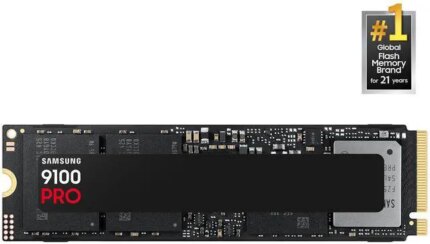
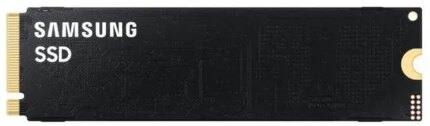
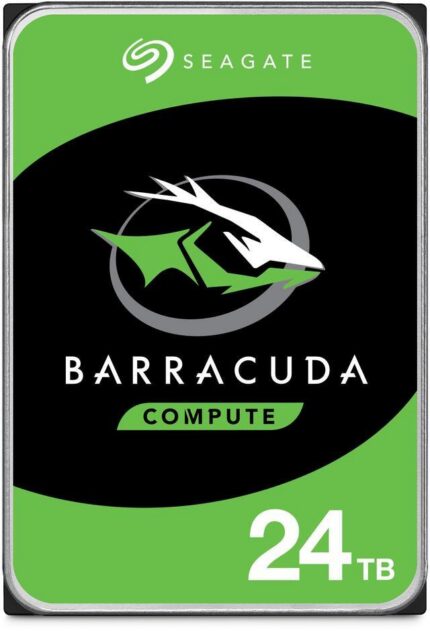
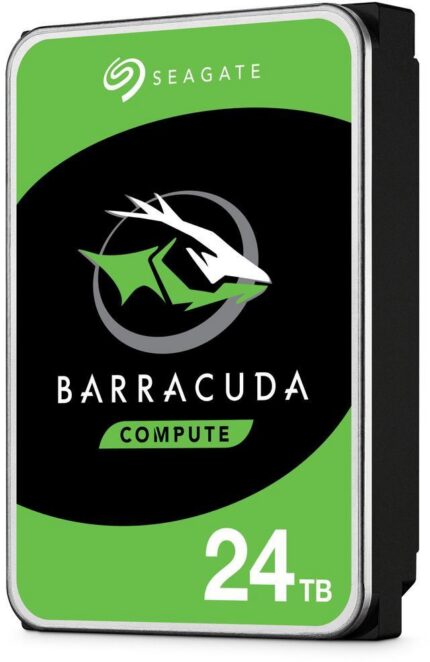




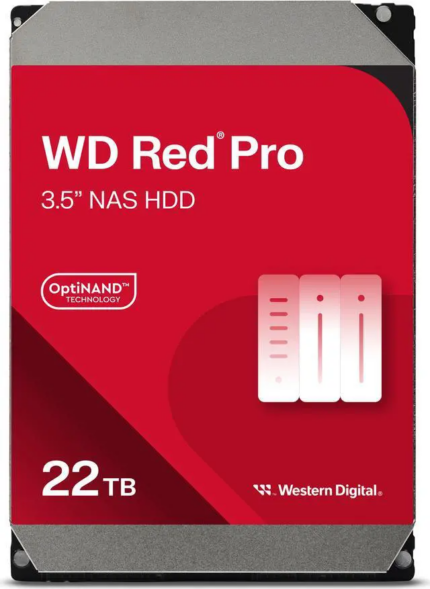

Ryohei T. –
Pros: Arrived quickly as usual, nicely packaged.
Using with two Dell UP2414Q (about to add 3rd one) @ 60Hz. Seems to work. Feels a bit faster than NVS510 when doing layout and 3D PCB preview in Altium Designer 14. This is good. So far works wonderful as a 7680×2160 desktop. Cons: MiniDP connector closest to the card edge was broken. It looked kind of bent upwards when I took the card out, but I thought it was just how the mounting bracket made it look. However, that was enough so that the port wasn’t making video. Moved MiniDP cables by one plug up, and then everything was OK. Not a big deal since this will only support 3 4K displays at 60Hz, but if I was going to make a 4 monitor array @ 1080p this would have been a problem. AMD needs better QC on this.
No portrait/display rotation! This was one of the reasons I wanted to try this card, because NVS510 doesn’t support rotation of 4K displays with MST. Apparently, neither does this.
Dropping an egg off review for the above two points. Overall Review: I got this to replace NVidia NVS510 mostly because it had a similar power envelope and wasn’t NVidia. Dell UP2414Qs (at least early revisions, which is what I got) are notorious for having hardware/firmware bugs that make them not come out of standby mode, or power up with various noise/graphics artifacts, and I wanted to change vendors to see if the problem will go away. I will update this review later on if this card fixes these issues.
Charles B. –
Pros: 4 DP ports, good solid card
Low power consumption; system power draw (VA) without/with card was 48/54 idle and 120/135 max. (when using FirePro card, benchmark running only on that card while Intel GPU displayed extended desktop) Cons: Not a huge improvement over the onboard video (which supports 3 monitors)
Fan’s a bit loud Overall Review: Each of these benchmarks compares performance of the :
– (1) FirePro W4100 vs.
– (2) Intel Core i7 4790K (Haswell) onboard video (Intel HD Graphics 4600)
(on the same PC).
3DMark 1.4:
fire strike 1602 / 785
graphics 1642 / 826
physics 11736 / 11069
combined 648 / 284
sky diver 5956 / 3609
graphics 5409 / 3228
physics 11241 / 10312
combined 6301 / 3316
cloud gate 11193 / 8156
graphics 12680 / 8226
physics 7936 / 7922
3DMark Vantage P9093 / P6225
GPU 7365 / 4919
CPU 30682 / 30567
3DMark06 14902 / 10841
Penny C. –
Pros: 4 Mini Displayports – Drivers are pretty stable and easy to use. Performance is great for the price. Used to run multiple 1080p projectors with video – no issues. Ran a 2 x 2 (4x 1080p) setup in 4k with Eyefinity flawlessly. Cons: 3d Performance. Had some issues running a custom unity 3d application. Was very simple app with basic graphics and this choked a bit. Then again, the price is great and it’s not designed for 3d. No eggs removed.
Scott M. –
Pros: Good card, lots of min-display port outs, small, fits in any case. Cons: None yet Overall Review: We just got in 16 new Desktops from a certain big company for our offices. They all came with W4100s in them pre-installed. They all work great and do not require a 500w power supply at least ours never have had any issues yet. They shipped in the workstation towers with 290W supplies actually…
Kip J. –
Pros: 4 ports, low profile, and surprisingly high performance. Cons: Some setups will require minidisplayport adapters. Overall Review: I am able to run 3 ASUS VN247HP monitors @ 1080p 60Hz.
I have a super low watt power supply in my Lenovo M73 mini tower.
Aaron H. –
Pros: Works great for Solidworks and any other type of station work you may be performing. I typically work with small to medium sized components/applications and have yet to experience any lag or stutter. Cons: Unfortunately this one has green lines, and blue occasionally, that run horizontally across my monitor. I don’t believe it to be an installment issue as it didn’t start until roughly after a week of use, which then it was only periodic. However, after a month of use it’s become more of a common occurrence, and is now unfortunately past its return timeline. I haven’t had many problems with AMD but I’ve heard this happens from time to time with this card. I’ve sent their customer service the same complaints. I will update if I have any luck with a successful trade or refund.
Bruce G. –
Pros: For those that use computers for Digital Media creation this is a good solid card. Only the Quadro and FirePro models from AMD & NVidia respectively providing the 10-bit color workflow that quadruples the color space and tonality required for accurate gradation. As other reviewers here have noted this card is a slightly better performer than the current generation of iGFX integrated video cards on the Ivy Bridge, Haswell and Skylake platforms which support up to three displays (but not 10-bit workflows).
I notice LightRoom, PhotoShop and Premiere CC were all subjectively more “snappy” after replacing a FirePro 2270 with this card.
This card features 4 mini Display Port 1.2a interfaces capable of driving 4 4K displays natively. It also includes a single Passive mini Display Port to DVI-D Single Link adapter. Note that the passive adapter is only single-link and thus can only drive a display with a maximum resolution of either 1920×1200 at 60Hz (16×10 aspect ratio) or 1920×1080 (16×9). As it is DVI-D there is no analog signaling pins and the use of a passive DVI-I to VGA (D-15) Adapter will not work.
At under 50W TDP this card does not require additional power connections from the power supply and in most cases should not require a power supply upgrade but you should confirm this yourself as when adding any additional hardware.
I am running this card in a system with the Intel C226 Haswell chipset PCH but due to an on-board LSI RAID controller the available PCIe3.0 x16 slot only has 8 lanes available but this card still works as per the PCI specifications.
The card run more quietly than a Radeon HD5670 I had installed as a test but is smaller and unlike the Radeon is only 1 slot wide and a PCIe x1 FireWire or USB3 adapter in the adjacent x4 slot does not obstruct the fan opening.
I am running 2 Asus Pro Art PA248Q monitors at 1920×1200 using native Display Port connectors and a NEC P221W at 1680×1050 using the supplied passive DVI-I adapter. Under Windows 7 Pro 64-bit all displays are recognized and the Desktop extends properly. The Asus Displays are in Portrait mode and the NEC in Landscape but other orientations work as well. Hint: Windows assigns the monitors from the top DP interface down.
GPU Acceleration can be activated in Adobe LightRoom & PhotoShop using current drivers from AMD.
2 GB of GDDR5 is an adequate amount of VRAM for most uses. If you are using many layers in large files in PhotoShop you may benefit from more VRAM and might consider the W4300 instead which has twice the performance on most benchmarks and twice the VRAM and is twice the price of this card.
There are very few filters in PhotoShop that can take advantage of OpenCL acceleration and for most people the upgrade with the most noticeable improvement will be to add more RAM. But a half-decent video card is still needed so this card is a good compromise so I decided to forego the W4300 and used the money saved for another 16GB memory kit bough here at the Egg.
Though it is not listed here this card is manufactured by Sapphire as the exclusive manufacturer for the FirePro line. Cons: I’m a little suspect of the fan on the heatsink. It’s not huge but I have had smaller fans fail in the past but with AMDs three year warranty on the card if it does fail I will only be stuck with the shipping one-way. I’ve had to RMA FirePro Cards in the past and AMD support has been a pleasure to deal with and does provide advanced replacement. Hopefully the same can be said if one now has to deal with Sapphire.
The Mini Display Port connectors are not as rugged as the Full Sized connectors and lack a latching mechanism. This is somewhat off-set by the cables being much lighter than comparable DVI cables. Overall Review: Yes, I would recommend this product. It is a capable card for Business Productivity applications where multiple displays are required as well as light and medium Digital Media content creation. It provides good value for it’s cost and if, like me, you are running a Xeon processor without Integrated Graphics is a quick way to get solid graphics supporting 3 or 4 displays easily and the ability to scale up to 6 displays using MST hubs.
I purchased 2 6′ and 1 10′ Rosewill mini DP cables from the Egg with this card and they work well in my setup.
Anonymous –
Pros: 4 Displays | DisplayPort or DVI | 2G DDR5 | 4K | 3D: Designed for financial and corporate professionals requiring up to 4 displays. Certified for many CAD/CAE applications this cost effective yet power video card will get the job done. Support for 4k resolutions up to 4096 x 2160 when using DisplayPort v1.2 monitors and cables.
Comes with ONE mini displayport to DVI (passive) adapter. If you do not have DisplayPort monitors you will need to buy 3 additional adapters.
Also if your 4 monitors are not IDENTICAL, those adapters need to be ACTIVE adapters not passive. This applies to any connection other than DisplayPort. If you are connecting straight out to DP monitors, they are neither passive or active, straight through. You will need Mini DisplayPort to regular size DisplayPort cables. Cons: None really, great card for the money.