

ASUS ROG MAXIMUS Z890 APEX Intel® Z890 LGA 1851 ATX motherboard, Advanced AI PC-ready, 22+2+1+2 stages, DDR5, WiFi 7, 5G LAN, 3x PCIe® 5.0 M.2,
€763.64 Original price was: €763.64.€677.74Current price is: €677.74.
ASUS ROG MAXIMUS Z890 APEX Intel® Z890 LGA 1851 ATX motherboard, Advanced AI PC-ready, 22+2+1+2 stages, DDR5, WiFi 7, 5G LAN, 3x PCIe® 5.0 M.2, Thunderbolt™ 4, USB Type-C®, AI OC, Cooling & Networking
| Best Seller Ranking |
#54 in Intel Motherboards |
|---|---|
| Brand |
ASUS |
| Model |
ROG MAXIMUS Z890 APEX |
| CPU Socket Type |
LGA 1851 |
| CPU Type |
Intel Core Ultra Processors (Series 2) |
| Chipset |
Intel Z890 |
| Number of Memory Slots |
2x288pin (DDR5) |
| Memory Standard |
DDR5 4400 ,DDR5 4800 ,DDR5 5000 ,DDR5 5200 ,DDR5 5400 ,DDR5 5600 ,DDR5 5800 ,DDR5 6000 ,DDR5 6200 ,DDR5 6400 ,DDR5 6600 ,DDR5 6800 ,DDR5 7000 ,DDR5 7200 ,DDR5 7400 ,DDR5 7600 ,DDR5 7800 ,DDR5 7900 ,DDR5 7950 ,DDR5 8000 ,DDR5 8200 ,DDR5 8266 ,DDR5 8400 ,DDR5 8600 ,DDR5 8666 ,DDR5 8800 ,DDR5 8933 ,DDR5 9000 ,DDR5 9066 ,DDR5 9200 ,DDR5 9466 ,DDR5 9500 ,DDR5 9600 |
| Maximum Memory Supported |
96GB |
| Channel Supported |
Dual Channel |
| Memory Feature |
Supports up to 9600+ MT/s (OC) ,Non-ECC ,Un-buffered ,Clocked Unbuffered DIMM (CUDIMM)*Dual Channel Memory ArchitectureDIMM FitSupports Intel Extreme Memory Profile (XMP) memory moduleSupports DIMM FlexASUS Enhanced Memory Profile III (AEMP III)* Non-ECC ,un-buffered DDR5 memory supports On-Die ECC function. |
| PCI Express 5.0 x16 |
Support Intel Core Ultra Processors(series 2)*2 x PCIe 5.0 x16 slots (supports x16 or x8/x8 or x8/x4/x4 modes)** |
| PCI Express x4 |
2 x PCIe 4.0 x4 slots** M.2_3 & M.2_4 share bandwidth with PCIEX16(G5)_2. When M.2_3 is enabled ,PCIEX16(G5)_1 will run x8 & PCIEX16(G5)_2 will run x4. When M.2_3 & M.2_4 are enabled ,PCIEX16(G5)_1 will run x8 & PCIEX16(G5)_2 will disabled. |
| Serial ATA SATA |
4 x SATA 6Gb/s |
| M.2 |
Support Intel Core Ultra Processors(series 2) *M.2_1 slot (Key M) ,type 2242/2260/2280/22110 (supports PCIe 5.0 x4 mode)M.2_2 slot (Key M) ,type 2242/2260/2280 (supports PCIe 4.0 x4 mode)M.2_3 slot (Key M) ,type 2242/2260/2280 (supports PCIe 5.0 x4 modes)**M.2_4 slot (Key M) ,type 2242/2260/2280 (supports PCIe 5.0 x4 modes)**Intel Z890 ChipsetDIMM.2_1 slot (Key M) via ROG DIMM.2 ,type 2230/2242/2260/2280/22110 (supports PCIe 4.0 x4 mode) DIMM.2_2 slot (Key M) via ROG DIMM.2 ,type 2230/2242/2260/2280/22110 (supports PCIe 4.0 x4 mode)**M.2_3 & M.2_4 share bandwidth with PCIEX16(G5)_2. When M.2_3 is enabled ,PCIEX16(G5)_1 will run x8 & PCIEX16(G5)_2 will run x4. When M.2_3 & M.2_4 are enabled ,PCIEX16(G5)_1 will run x8 & PCIEX16(G5)_2 will disabled. |
| Audio Channels |
ROG SupremeFX 7.1 Surround Sound High Definition Audio CODEC ALC4080*- Impedance sense for front and rear headphone outputs- Supports: Jack-detection ,Multi-streaming ,Front Panel MIC Jack-retasking- High quality 120 dB SNR stereo playback output and 110 dB SNR recording input- Supports up to 32-Bit/384 kHz playback on front panelAudio Features – SupremeFX Shielding Technology- Savitech SV3H712 AMP – Gold-plated audio jacks- Rear optical S/PDIF out port- Premium audio capacitors- Audio cover* A chassis with an HD audio module in the front panel is required to support 7.1 Surround Sound audio output. ** The LINE OUT port on the rear panel does not support spatial audio. If you wish to use spatial audio ,make sure to connect your audio output device to the audio jack on the front panel of your chassis or use a USB interface audio device. |
| Max LAN Speed |
5Gbps |
| Wireless LAN |
Wi-Fi 802.11 be |
| Bluetooth |
Bluetooth 5.4 |
| Back I/O Ports |
2 x Thunderbolt 4 ports (USB Type-C)1 x USB 20Gbps port (1 x USB Type-C)4 x USB 10Gbps ports (4 x Type-A)4 x USB 5Gbps ports (4 x Type-A)1 x Wi-Fi Module1 x Realtek 5Gb Ethernet port2 x Gold-plated audio jacks1 x Optical S/PDIF out port1 x BIOS FlashBack button 1 x Clear CMOS button 1 x PS/2 keyboard/mouse combo port |
| Onboard USB |
1 x USB 20Gbps connector (supports USB Type-C)1 x USB 10Gbps connector (supports USB Type-C)2 x USB 5Gbps headers support 4 additional USB 5Gbps ports2 x USB 2.0 headers support 4 additional USB 2.0 ports |
| Other Connectors |
Fan and Cooling related 1 x 4-pin CPU Fan header1 x 4-pin CPU OPT Fan header1 x 4-pin AIO Pump header2 x 4-pin Chassis Fan headers2 x 4-pin Full Speed Fan headers1 x W_PUMP+ header1 x Extra Flow Fan headerMiscellaneous1 x 80 Light Bar jumper3 x Addressable Gen 2 headers1 x Alteration PCIe mode switch4 x BCLK button1 x BIOS Switch button 1 x FlexKey button 1 x Front Panel Audio header (F_AUDIO)1 x LN2 Mode jumper 1 x Pause switch18 x ProbeIt Measurement Points1 x ReTry button2 x RSVD switches1 x RSVD header1 x Safe Boot button1 x Slow Mode switch 1 x Start button1 x 10-1 pin System Panel header1 x Thermal Sensor header1 x Thunderbolt (USB4) header |
| BIOS Feature |
2 x 256 Mb Flash ROM ,UEFI AMI BIOS |
| Software |
ROG Exclusive Software- ROG CPU-Z- Dolby Atmos- Internet Security (1-year full version)ASUS Exclusive SoftwareArmoury Crate- AIDA64 Extreme (1 year full version)- Aura Creator- Aura Sync- Fan Xpert 4 (with AI Cooling II)- GameFirst- Power Saving- HWiNFOASUS AI AdvisorASUS Driver HubASUS GlideXTurbo VcoreAdobe Creative Cloud (Free Trial)Thunderbolt ShareUSB Wattage WatcherWinRAR (40 Days Free Trial)UEFI BIOSAI Overclocking GuideASUS EZ DIY – ASUS CrashFree BIOS 3 – ASUS EZ Flash 3 – ASUS UEFI BIOS EZ Mode- ASUS MyHotkeyNPU Boost |
| Windows 11 |
Windows 11 (22H2 & later) ,Windows 10 64-bit (21H2 & later) |
| Form Factor |
ATX |
| Dimensions W x L |
12.0" x 9.6" |
| Power Pin |
1 x 24-pin Main Power connector2 x 8-pin +12V Power connector1 x 8-pin PCIe Power connector |
| Features |
Extreme OC Kit- FlexKey button- LN2 Mode- ProbeIt- ReTry button- Safe boot button- Start button- Slow ModeExtreme Engine Digi+- SMD Capacitor- MicroFine Alloy Choke ASUS Q-Design – M.2 Q-Latch- M.2 Q-Release- M.2 Q-Slide- PCIe Slot Q-Release Slim (with PCIe SafeSlot)- Q-Antenna- Q-Code- Q-Dashboard- Q-Connector- Q-DIMM- Q-LED (CPU [red] ,DRAM [yellow] ,VGA [white] ,Boot Device [yellow green])- Q-SlotASUS Thermal Solution- M.2 heatsink backplate- M.2 heatsink- VRM heatsink designASUS EZ DIY- BIOS FlashBack button- Clear CMOS button- CPU Socket lever protector- ProCool II- Pre-mounted I/O shield- SafeSlot- SafeDIMMAura Sync- Addressable Gen 2 headersDual BIOSFront Panel USB 20Gbps with Quick Charge 4+ Support- Support: up to 60W fast charging and USB Wattage Watcher*- Output: 5/9/15/20V max. 3A ,PPS:3.3–21V max. 3A- Compatible with PD3.0 and PPS* To support 60W ,please install the power cable to the 8-pin PCIe power connector or else only 27W will be supported. |
| First Listed on Newegg |
October 10 ,2024 |
77 reviews for ASUS ROG MAXIMUS Z890 APEX Intel® Z890 LGA 1851 ATX motherboard, Advanced AI PC-ready, 22+2+1+2 stages, DDR5, WiFi 7, 5G LAN, 3x PCIe® 5.0 M.2,


MAECENAS IACULIS
Vestibulum curae torquent diam diam commodo parturient penatibus nunc dui adipiscing convallis bulum parturient suspendisse parturient a.Parturient in parturient scelerisque nibh lectus quam a natoque adipiscing a vestibulum hendrerit et pharetra fames nunc natoque dui.
ADIPISCING CONVALLIS BULUM
- Vestibulum penatibus nunc dui adipiscing convallis bulum parturient suspendisse.
- Abitur parturient praesent lectus quam a natoque adipiscing a vestibulum hendre.
- Diam parturient dictumst parturient scelerisque nibh lectus.
Scelerisque adipiscing bibendum sem vestibulum et in a a a purus lectus faucibus lobortis tincidunt purus lectus nisl class eros.Condimentum a et ullamcorper dictumst mus et tristique elementum nam inceptos hac parturient scelerisque vestibulum amet elit ut volutpat.


 Components & Storage
Components & Storage Software & Services
Software & Services
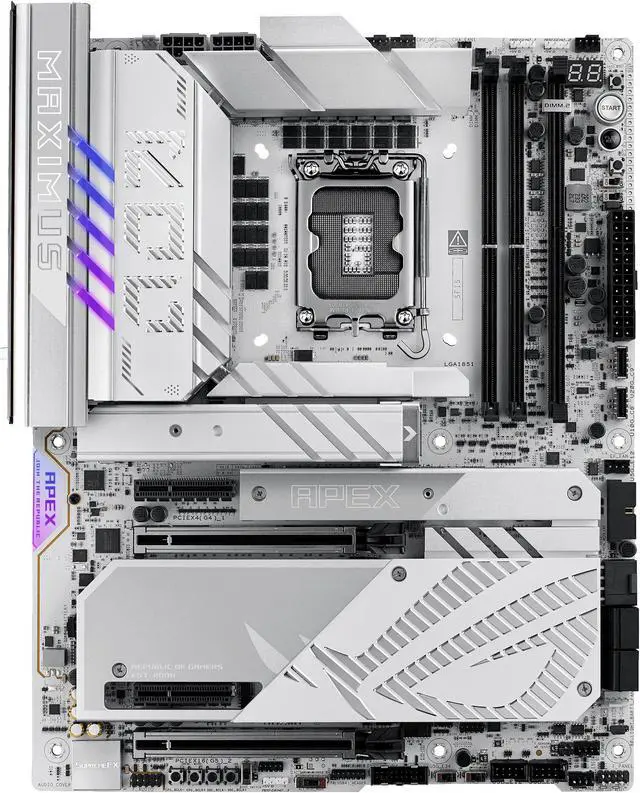




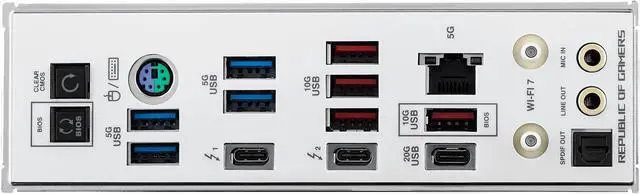
















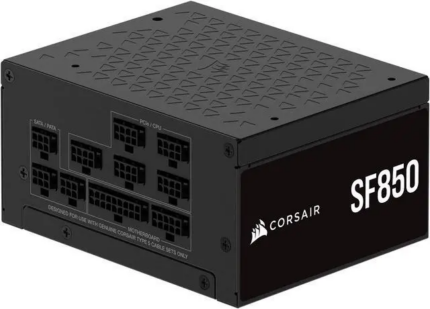


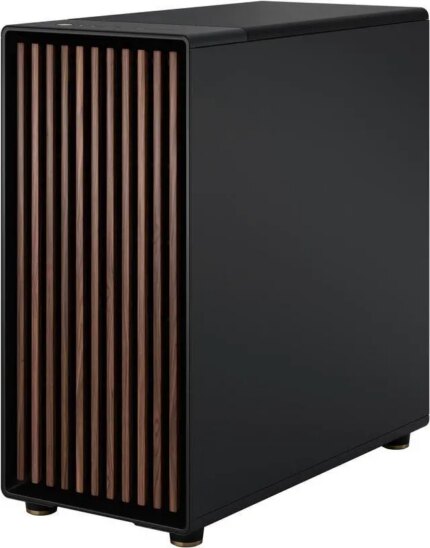




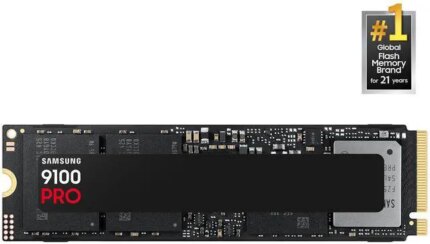
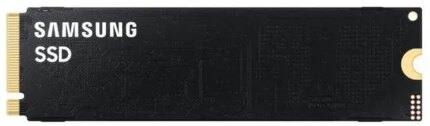


Eric M. –
Pros: – Good construction
– PCI-E 5
– 10G internet Cons: – The bloatware is too much. One first boot after installing Windows, a popup window opens with an OK button that installs a metric ton of bloatware. The bloat ware can’t be cleanly removed. I reinstalled Windows and didn’t click that option on the second Windows install. Finding all of the drives required me to download the installer without running it and then point Windows at the folder location to find each of my missing drivers. That seems to be the only way to do it without having Asus install a ton of services that you can’t turn off.
– Asus Armoury Crate is fat, bloated, and lousy. It would not recognize/control the LEDs on the only 192GB set on the QVL. I had to install the Corsair iCUE app to control the LEDs on the RAM.
– PCI-E 5 only supports one of the SDDs. (Support for 4 more SSDs is only PCI-E 4.)
– No onboard TCM 2.
– BIOS is difficult to find settings, and missing several desired settings. Overall Review: – I will consider a different motherboard brand on my next build.
– The bloatware is ridiculous.
Richard M. –
Overall Review: Great motherboard with extensive features. It Installs easily and so far runs well. However, a couple of issues in its design. You can water cool the NMVe because the water-cooled units with its fitting will not work with the overhang of the heatsink. This was with the standard Corsair NVMe cooling element. We tried both the Corsair and the Dracaena fillings, and neither would allow installation. So we tried the supplied Gigabyte Aorus 12000 NVMe heatsink, which could not be used either. So you are stuck using the supplied ASUS heatsink and hope the NVMe does not overheat.
Anonymous –
Overall Review: Would not recognize installed hard drives or usb ports. Returned for replacement.
Andrew L. –
Pros: – Lots of USB ports
– Lots of M.2 slots
– Stunning Looks
– Solid build
– Fair price considering cost of everything has gone up Cons: – BIOS had to be updated upon receiving was several versions behind.
– Issues with booting looping with XMP enabled Overall Review: Stunning looking board with lots of functionality. The board was several updates behind on the BIOS. Some of these updates are very much needed performance wise. I am having issues with boot looping with XMP enabled. It might just be a me issue, but after reading some of the other reviews I am not certain if it is just a me issue anymore. I still recommend the board. Despite the small amount of issues I am experiencing I am still satisfied with my purchase.
WB –
Pros: Great Specs Cons: Customer support Overall Review: ASUS received this for repair three weeks ago, and still hasnt shipped a repair or any sort of replacement. Its also been very unresponsive to my many inquiries. It appears theyve almost stopped their customer service or any quality control measures like, measuring the time it takes to repair.
Brandon B. –
Pros: 🔧 1. Exceptional Build Quality:
The Z890 Extreme is built like a tank, it has reinforced PCIe slots and with the Q-Release its super easy to remove graphics cards or NVMEs under the numerous heatsinks. it has high-quality capacitors, and thick VRM heatsinks, something i find other manufacturers dont always pay attention to.
Armor-style shrouds and a premium brushed metal aesthetic give it a top-tier feel. plus its heavy as all hell.
⚡ 2. High-End Power Delivery
24+1+2+2 power stages provide rock-solid stability, ideal for overclocking my Core Ultra 9 285K
The Robust VRM features 24+1+2+2 power stages, each handling 110 amps
🔌 3. Extensive Connectivity
PCIe 5.0 x16 support for the latest GPUs.
Multiple Gen 5 M.2 slots and PCIe 4.0 M.2 slots (with heatsinks), supporting ultra-fast NVMe drives.
USB 4.0 / Thunderbolt 4 support, plus ample USB 3.2 Gen 2×2 ports.
Dual 2.5G + 10G LAN + Wi-Fi 7 support for ultra-fast networking.
🖥 4. LCD Display & Debug Tools
Built-in 5 inch LCD display for system status, temps, and custom logos. you can now import your own images or gifs
Q-Code, FlexKey, BIOS Flashback, and Clear CMOS buttons for ease of troubleshooting and tweaking.
Separate PCB layers and shielding for clean audio delivery.
🧠 7. AI Features & BIOS
ASUS AI Overclocking and AI Cooling make tuning accessible even for novices.
and of course the BIOS is world class, as always Cons: non really. the only complain I’ve seen online is the price, but thats just the world of PC building these days. S*i* is crazy expensive. Overall Review: I initially got this board because the Apex was only in white, but having had it for a few months now I wouldn’t trade it in for any other motherboard. Has to be my favorit motherboard ever. but its not for everyone, if you just want Overclocking stick with the Apex if you can handle the white. If you want some nice features get the Hero but at the prices those MBs are, you might as well spend a couple more hundred and get the top of the line and not settle.
10/10
Wesley E. –
Pros: Great high end mobo for bleeding edge components (when purchased). Combined with a Core 7 265k, 48gb of UDIMM memory and an RTX 5080 it has been rock solid as a gaming machine. Cons: A bit on the pricey side. Overall Review: If you’re buying a board like this, you know what you’re getting and you already know if you love or hate the aesthetic. I love it, no question.
Jun –
Overall Review: This is a follow up from my other review.
ASUS YOU SUCK AGAIN~!!!!
The replacement board, since May 2025, caught fire again on the back of the motherboard. Now it’s out of the range of replacement or warranty I have a BBQ’d computer that’s dead weight now.
DO SOMETHING~!!!