PNY Quadro NVS 295 VCQ295NVS-X16-DVI-PB 256MB 64-bit GDDR3 PCI Express 2.0 x16 Graphics Card
$73.49
PNY Quadro NVS 295 VCQ295NVS-X16-DVI-PB 256MB 64-bit GDDR3 PCI Express 2.0 x16 Graphics Card
| Brand |
PNY |
|---|---|
| Model |
VCQ295NVS-X16-DVI-PB |
| Interface |
PCI Express 2.0 x16 |
| Chipset Manufacturer |
NVIDIA |
| GPU |
Quadro NVS 295 |
| CUDA Cores |
8 CUDA Parallel Processor Cores |
| Memory Size |
256MB |
| Memory Interface |
64-bit |
| Memory Type |
GDDR3 |
| DirectX |
DirectX 10 |
| OpenGL |
OpenGL 3.0 |
| DisplayPort |
2 |
| DVI |
2 (By adapter) |
| Digital Resolution |
2560 x 1600 |
| Operating Systems Supported |
Certified Corporate and Financial ApplicationsHummingBird ExceedsLotus NotesMcAfee Virus ScanMicrosoft OfficepcAnywhereReutersTradestationAnd many more |
| System Requirements |
Minimum System RequirementsPC compatible with Intel Pentium 4/Xeon or AMD Opteron class processor or higherOpen PCI Express x16 lane slotMicrosoft Windows Vista ,XP ,2000 ,or Linux512MB system memory50MB of available disk space for full installationCD-ROM or DVD-ROM driveDVI-I or DisplayPort compatible display |
| Features |
23W Max Power ConsumptionShader Model 4.0NVIDIA CUDA Parallel Computing ProcessorEnergyStar Compliant |
| Package Contents |
2 x DisplayPort to DVI-D SL Adapters |
| First Listed on Newegg |
July 26 ,2021 |
9 reviews for PNY Quadro NVS 295 VCQ295NVS-X16-DVI-PB 256MB 64-bit GDDR3 PCI Express 2.0 x16 Graphics Card


MAECENAS IACULIS
Vestibulum curae torquent diam diam commodo parturient penatibus nunc dui adipiscing convallis bulum parturient suspendisse parturient a.Parturient in parturient scelerisque nibh lectus quam a natoque adipiscing a vestibulum hendrerit et pharetra fames nunc natoque dui.
ADIPISCING CONVALLIS BULUM
- Vestibulum penatibus nunc dui adipiscing convallis bulum parturient suspendisse.
- Abitur parturient praesent lectus quam a natoque adipiscing a vestibulum hendre.
- Diam parturient dictumst parturient scelerisque nibh lectus.
Scelerisque adipiscing bibendum sem vestibulum et in a a a purus lectus faucibus lobortis tincidunt purus lectus nisl class eros.Condimentum a et ullamcorper dictumst mus et tristique elementum nam inceptos hac parturient scelerisque vestibulum amet elit ut volutpat.


 Components & Storage
Components & Storage Software & Services
Software & Services


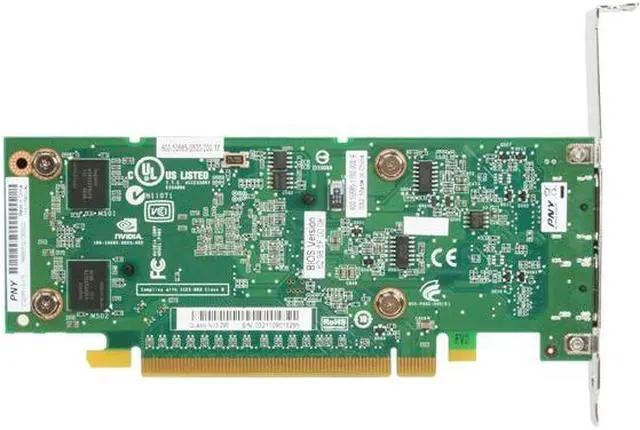
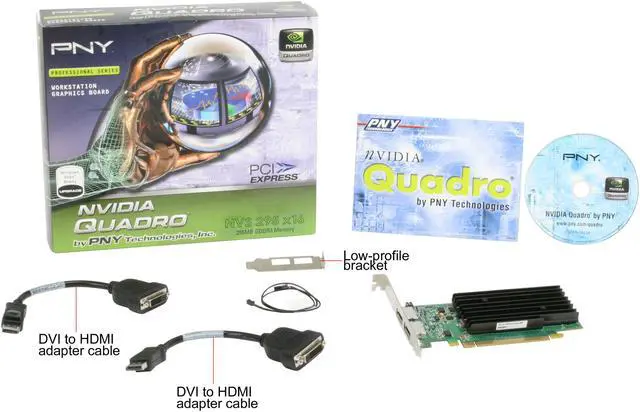







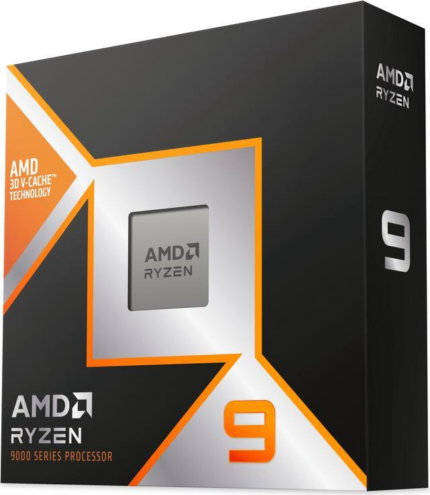


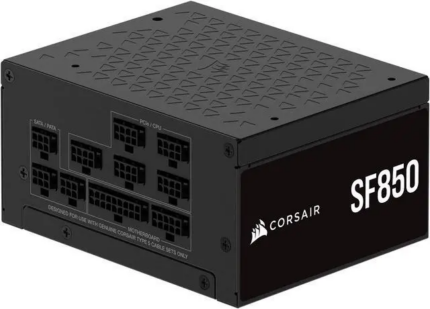









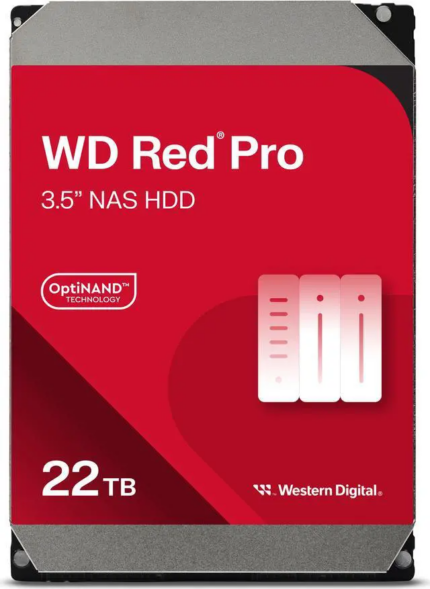

Anderson T. –
Pros: Does not require 6-pin PCI-E, supports x1 variants of the same card for multiple displays. WDDM drivers work great in Vista. DisplayPort cables “click” and “lock” so they don’t fall out of the back of your case. Cons: PNY needs new graphics designers for their video card boxes… mine was the same look as they’ve been for ages! 🙂 Overall Review: In S5000XVNSAS (Intel) Xeon Workstation Boards, if you add x1 cards they become the primary displays for some reason. It is more an issue with the workstation board than it is with this video card.
Anonymous –
Pros: Low power consumption. Runs cool. No noise…as it is passive. Great graphics…runs animation videos very well, especially when you consider the low price. Nice DVI output dongles…I hooked one up to an HDMI converter and it is running HDMI very smoothly. Very satisfied. Cons: None I can see. Overall Review: Low profile…fits nicely in my Shuttle SF30G2 PLUS. Doesn’t need external power.
Anonymous –
Pros: Low power consumption (works with my 2-yr. old HP business tower OE single rail PSU), flawless driver install (just went straight to nvidia.com), Windows 7 compatible, DEAD SILENT obviously because it’s fanless. In a modest business tower with an SSD, this is wicked. Cons: None, unless it’s just not as cool looking as the dual-SLI with HSF graphics and backlit fans. But wait, it’s inside your computer! Who cares? This is a professional graphics card- no WoW players here. Overall Review: Might not be a worthwhile review since I just installed it 20 minutes ago, but I’ve been an nVidia customer for more than a decade and this was the most flawless, fastest, zero issue and glorious display afterwards install I’ve ever had. No moving parts, should be rock solid. The included DVI adaptors sealed the deal for me on this- decent ones are another $15/ea. on here. Great deal for a Quadro card, really satisfied so far.
AnDi I. –
Pros: Easily handles 2 x 1920×1200 DVI monitors without breaking a sweat under linux (rhel 4.6) using the nvidia-drivers. Doesn’t have a fan, which is a big plus, because I’ve had 2 GPU fans break on me and others which were way too noisy. Cons: Probably not great at 3D rendering, but we don’t care–we use it for designing semiconductors, not for playing World of Warcraft. Overall Review: Wish it weren’t so pricey
Dennis T. –
Pros: Fanless with dual monitor support. Helps keep my workstation silent. Cons: Details and images show 2 DisplayPort adapters. Box only comes with single adapter. Had to order second adapter.
NICHOLAS W. –
Pros: OK, I know what I’m doing when it comes to building computers, been working in IT for 12 years. But after installing this only one monitor would work (a Dell U2412m, via a DisplayPort cable). My older second monitor, a Dell 2001FP, would not work via the provided DVI->display port cable.
I was super busy with work and exhausted all the obvious things (swapping DVI converters, etc.), so I decided to email support instead of spending hours troubleshooting it… and amazingly I got an email back within a day with some suggestions, then a call the following day with more and the problem was solved. And support was US based, from NJ, thanks for the help John!
Not 100% sure what the solution was, but likely it was a bad DVI cable, I’m now a happy camper with dual monitors (it’s a long time coming). Cons: None. OK, I wish Windows 7 had virtual desktops like KDE or Gnome that worked well, but that’s not PNY’s fault.
Anonymous –
Pros: Fanless video card that works well and is made by a company with a great track record. Cons: I think it’s a little over-priced. Overall Review: I really wanted a decent video card that supports dual monitors and is fanless and quiet. This card does that job. You will see some stuttering in Windows 7 Aero animations with this card.
Joseph L. –
Pros: Plusses: Passive cooling, easy installation, & brackets to fit low profile SFF cases. Cons: Minuses: Graphics performance DECREASED 1 full number on Windows 7 Experience Index from built-in motherboard graphics. Overall Review: I would have expected at least no change in the graphics score or higher than built-in graphics. The performance decrease was unexpected and extremely disappointing. If I had not installed it and tried it, I would return it for a refund. It might work well in other systems, but for me, it was money down the toilet.