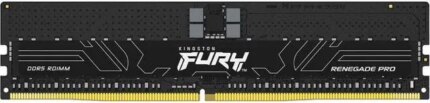
TERRAMASTER T9-423 9-Bay High Performance NAS DiskStation for SMB with N5105/5095 Quad-core CPU, 8GB DDR4 Memory, 2x 2.5GbE Ports,Network Storage
$1,239.11
@import url(//c1.neweggimages.com/WebResource/Themes/WWW/CSS/seller/a_plus_content.css)
@import url(//c1.neweggimages.com/WebResource/Themes/WWW/CSS/seller/a_plus_content_responsive.css)
The 9-Bay T9-423 is suitable for SMB users who need high-performance storage solutions. High performance means that users can easily handle high-load assignments, while multiple business-level backup solutions ensure data safety and prevent the potential risk of data loss.
Excellent Performance
This is a high-performance storage solution for iSCSI virtual storage and database service for SMB users. It uses Celeron N5105 quad-core processor with 2.0 GHz and maximum turbo to 2.9 GHz. It is integrated with a GPU graphics card, AES NI hardware encryption, and equipped with two 2.5 GbE interfaces and 8 GB DDR4 dual-channel memory (expandable up to 32 GB).
Integrated with multiple backup applications, the T9-423 uses visual user interfaces and reliable storage technologies to protect your precious data.
Centralized Backup
Backups for virtual machines, employees’PCs, and file servers are managed centrally, facilitating the rapid restoration of data after an incident.
Duple Backup
To provide several offsite backup versions, Duple Backup offers advanced data protection by backing up files to another remote TNAS, file server, or cloud drive.
Snapshot
Take continuous snapshots of your folders or iSCSI LUNs by enabling snapshot schedule. When a disaster occurs, it can roll back to points-in-time and restore to the last backup, ensuring your data is well protected.
CloudSync
Back up your data to a mainstream cloud drives to provide remote backup versions, making your data more secure.
· T-RAID array security protection
· Remote Backup
· Cloud backup
· Automatic scheduled backup
Feature-packed Network Storage Server:
· Supports several array modes, including RAID 0, RAID 1, RAID 5, RAID 6,RAID 10, JBOD, and SINGLE, as well as HTTP, SMB/CIFS, AFP, FTP, NFS, and WebDAV
· Additional features include users, user groups, and shared folder permissions settings.
· Read/write permissions for every user can be set as needed, and network storage space can be allocated for photos, videos, music files, and office documents
- Structural optimization has remarkably reduced the space occupied by the T9-423, thus realizing product miniaturization.
- By adopting both vertical and horizontal designs, the T9-423 better satisfies the usage requirements of small-sized business users with limited space.
- It is essential that a desktop NAS is very quiet. The T9-423 has a high-quality silent fan and optimized internal structure, which increases the equipment’s internal wind pressure and reduces the working temperature of the hard disk. This remarkably reduces resonance between the equipment components and the hard disk, so even in a full-load working environment, the T9-423 maintains a low-noise performance.
- Support for many file services (SMB, AFP, SFTP/FTP, iSCSI, NFS, and WebDAV) enables the T9-423 to successfully address cross-platform file service needs of different network environments.
- The T9-423 supports Windows AD domain and LDAP required for seamless incorporation into existing business IT environments, while its permission management helps ensures data security.
- The T9-423 satisfies virtualized application needs and provides additional functionality within one device with the use of professional virtualized apps, including VirtualBox and Docker, and by cooperating with Docker-compose and Portainer. This lowers the cost of corporate investment in IT.
- The T9-423 is configured with two 2.5 GbE interfaces, supporting 2.5 GbE high-speed network bandwidth. The transmission speed can reach 283 MB/s (Seagate IronWolf 18TB x 4, RAID 0). Link Aggregation provides a network bandwidth up to 5 Gb, thus providing a cost-effective solution for multi-user and high-concurrent file access.
- The built-in M.2 NVMe slot realizes SSD cache acceleration and significantly increases the storage efficiency of the disk array. To meet performance enhancement expansion requirements, the memory can be extended to as large as 32
- Users can capitalise on Docker, a lightweight software containerisation solution, to operate numerous TOS-based containers.
- These containers have been developed by leading practitioners in the international community, all of whom have benefitted from the advanced technology. With Docker Hub, a wide-ranging built-in image repository, users can access shared applications from other developers in the community.
- Supports Apple Time Machine, Rsync, and Remote Backup support.
- Supports third-party backup solutions, Cloud Sync synchronization.
- Superspeed USB3.0 interface supports external storage backup. All kinds of drive formats including but not limited to EXT4, EXT3, FAT, NTFS, HFS+ are supported.
- With the TNAS mobile app, quickly access your TNAS device and its multimedia data without restrictions, all simply through your iOS or Android system.
- TNAS.online spares you from setting up DDNS, complicated network settings, and further port forwarding rules when trying to access files on TNAS through the Internet.
- At no additional expense, the service provides a secure, modifiable URL that you can use to engage with audio and video content, along with other work files, on your Internet-enabled device.
| Products |
T6-423: 6-bay Celeron N5105 Quad-core 2.0GHz 4GB RAM
|
T9-423: 9-bay Celeron N5105 Quad-core 2.0GHz 8GB RAM
|
U8-111: 8-bay Apollo Quad-core 1.5GHz 4GB RAM
|
|---|---|---|---|
| Drive Bays | 6 | 9 | 8 |
| CPU | Celeron N5105 Quad-core 2.0GHz 4GB RAM | Celeron N5105 Quad-core 2.0GHz 8GB RAM | Apollo Quad-core 1.5GHz 4GB RAM |
| RAM | 4GB | 8GB | 4GB |
| LAN Port | 2 x 2.5GbE | 2 x 2.5GbE | 1 x 10GbE + 2 x 1GbE |
| Max Raw Storage Capacity | 120 TB (20 TB drive x 6) (Capacity may vary by RAID types) | 180 TB (20 TB drive x 9) (Capacity may vary by RAID types) | 160 TB (20 TB drive x 8) (Capacity may vary by RAID types) |
| USB Port | 2 x USB3.1 (Gen2) | 2 x USB3.0 | 2 x USB3.0 |
| Supported RAID Type | RAID 0, 1, 5, 6, 10, JBOD, Single | RAID 0, 1, 5, 6, 10, JBOD, Single | RAID 0, 1, 5, 6, 10, JBOD, Single |
| Power consumption | 39.2W (Access), 16W (HDD Hibernation) | 115W (Access), 34.8W (HDD Hibernation) | 95W (Access), 8.4W (HDD Hibernation) |
| Case Material | Aluminum-alloy | Aluminum-alloy | Aluminum-alloy |
| Fan | 2pcs * 80mm x 80mm x 25mm | 3 pcs * 80mm x 80mm x 25mm | 3 pcs * 83mm x 83mm x 42mm |
34 reviews for TERRAMASTER T9-423 9-Bay High Performance NAS DiskStation for SMB with N5105/5095 Quad-core CPU, 8GB DDR4 Memory, 2x 2.5GbE Ports,Network Storage


MAECENAS IACULIS
Vestibulum curae torquent diam diam commodo parturient penatibus nunc dui adipiscing convallis bulum parturient suspendisse parturient a.Parturient in parturient scelerisque nibh lectus quam a natoque adipiscing a vestibulum hendrerit et pharetra fames nunc natoque dui.
ADIPISCING CONVALLIS BULUM
- Vestibulum penatibus nunc dui adipiscing convallis bulum parturient suspendisse.
- Abitur parturient praesent lectus quam a natoque adipiscing a vestibulum hendre.
- Diam parturient dictumst parturient scelerisque nibh lectus.
Scelerisque adipiscing bibendum sem vestibulum et in a a a purus lectus faucibus lobortis tincidunt purus lectus nisl class eros.Condimentum a et ullamcorper dictumst mus et tristique elementum nam inceptos hac parturient scelerisque vestibulum amet elit ut volutpat.


 Components & Storage
Components & Storage Software & Services
Software & Services
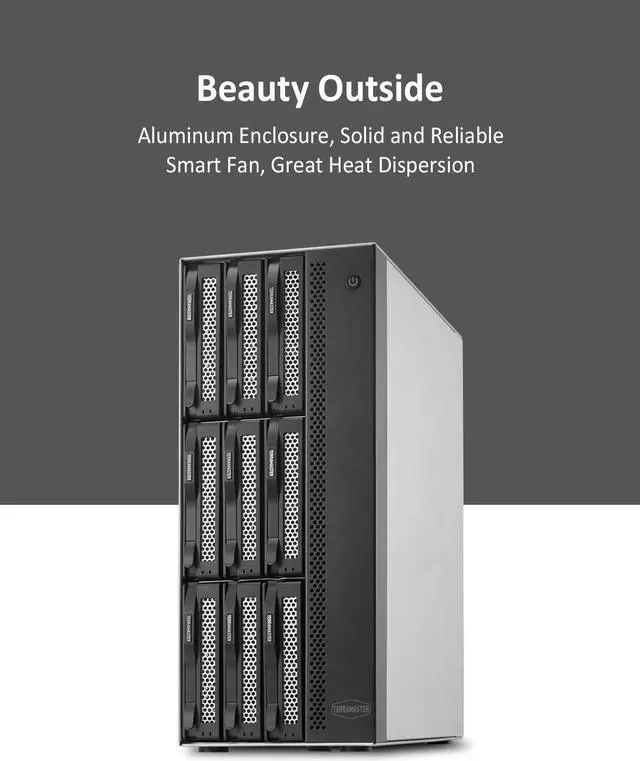

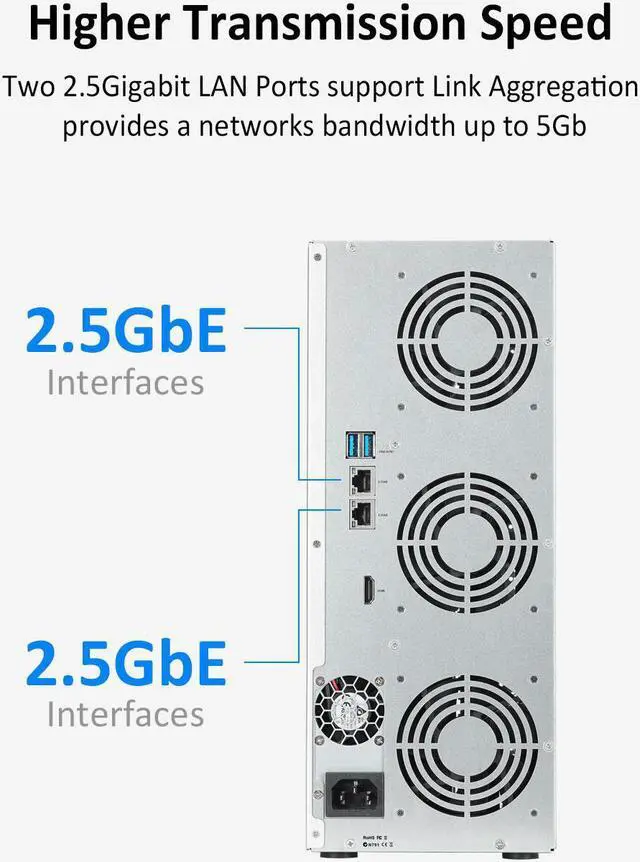
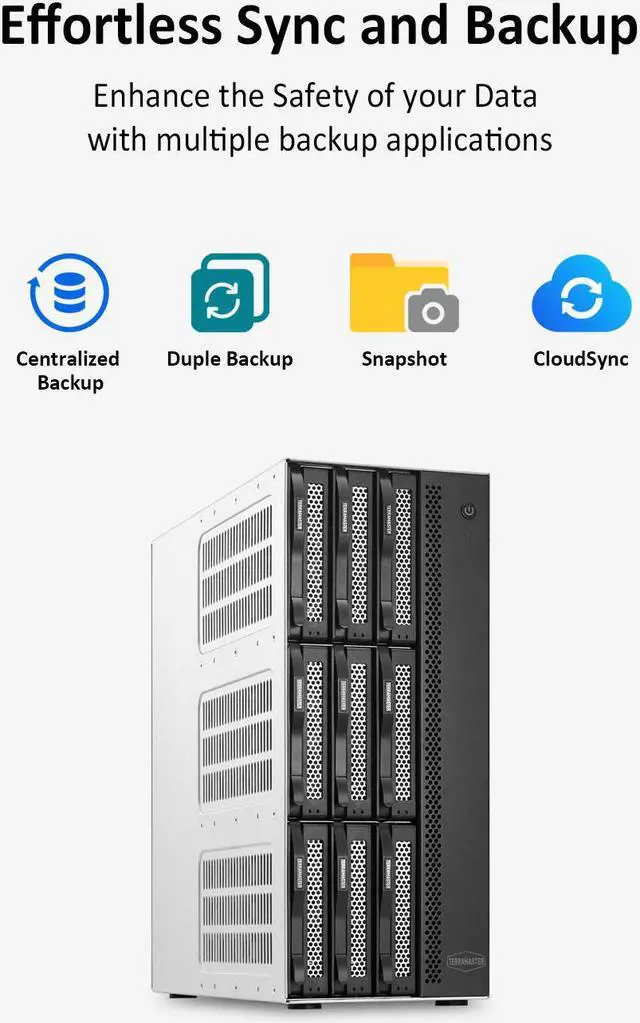
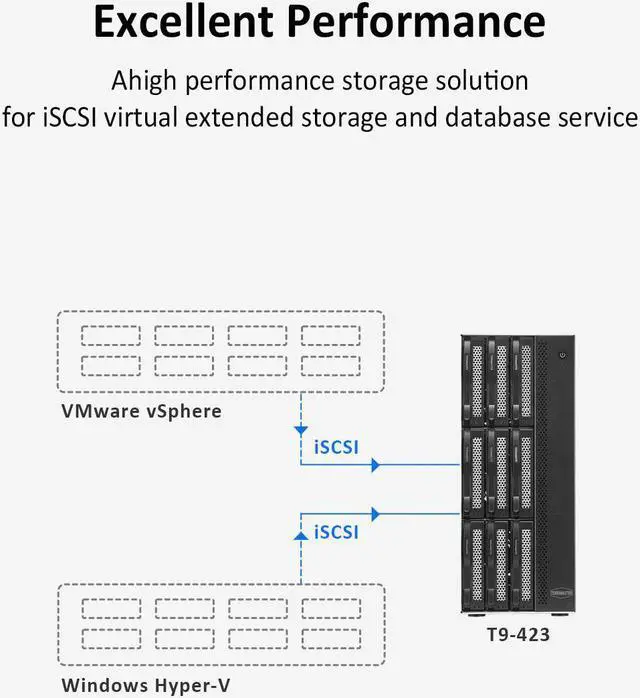
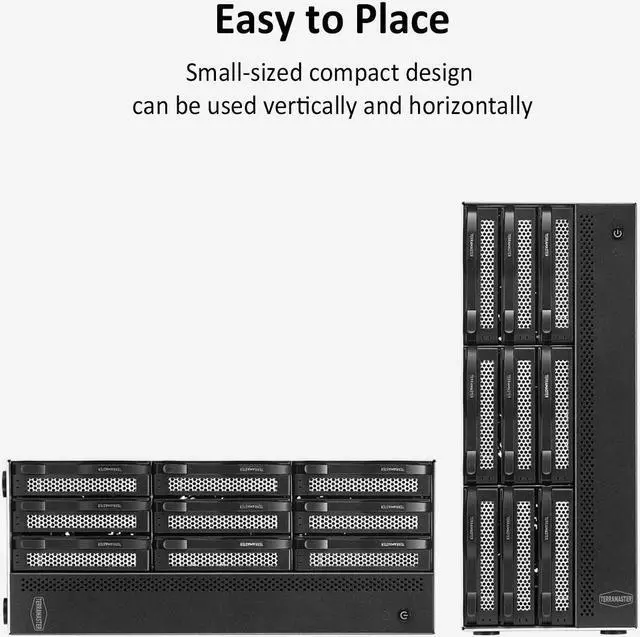








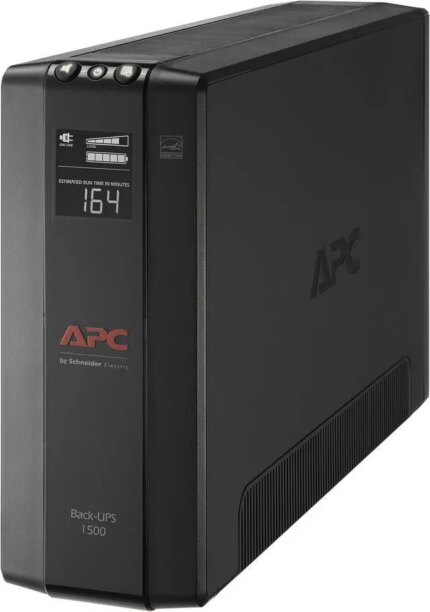
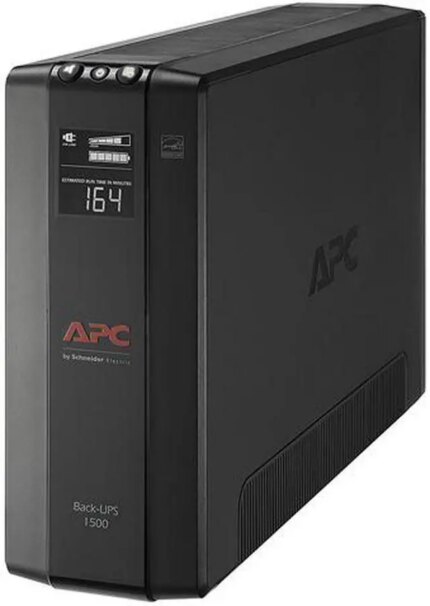


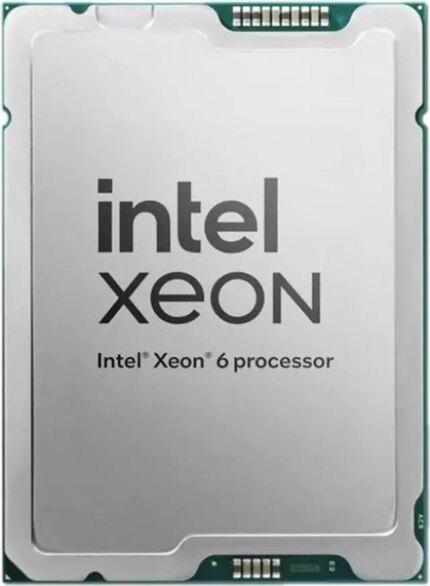
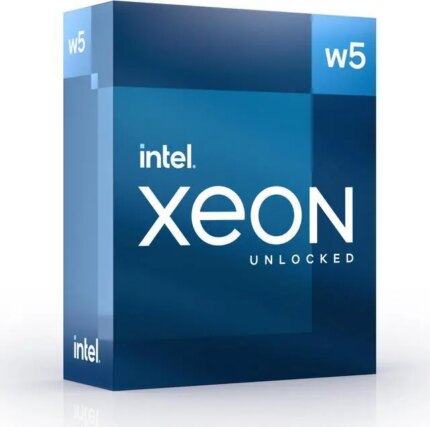




GREGORY Y. –
Pros: Decent price, very nice packaging, solid construction except drive trays are a bit flimsy, quiet operation, very stable after setting it up, great having storage available throughout the house – will be a great addition to our media system to watch movies and view photos. Finding it and connecting from another computer was simple and remains stable. Cons: Set up was problematic,, instructions are a little vague with no troubleshooting. Had to reinstall software numerous times due to it hanging during install oddly enough it did seem to resolve some problems after letting it sit over-night. Instructions are unclear how to upgrade the size of drives in the future, doesn’t explain the different RAID configurations very well, have to search elsewhere. Overall the weak link is the documentation and the unavailability of on-line facts and support, did not however try their support. The more you know about a NAS the better, it wasn’t plug and play. Overall Review: Overall it is a good unit that just needs help with instructions, the price point is just right for the homeowner type system. After running for almost a week, it is still very stable and problem free. I would recommend it but be ready to spend a little time learning about it and be patient with the setup.
DOUGLAS M. –
Pros: Easy to attach to the network. Installation of the disks was easy. So far (1.5 months), it’s worked just fine. I was able to get a question answered by the TerraMaster support email after only a couple of days. Like it enough to consider it for my office computer. Cons: Software and disk formatting was a bit odd. It said there was an error, but turning it off/on “solved” the error. It sometimes vanishes off my network (but that could be Windows as some of my other computers do that too). Once in a while the user interface locks up (it has done this twice) and I’ve had to turn off/on the NAS to get it back up and working. I didn’t lose any data while restarting. Sometimes the included software is a bit slow and primitive. Overall Review: Once setup, the NAS has been rather easy to use. I formatted it as a RAID 5 with 4 disks (so I have 3 disks worth of data). After 1.5 months, everything is fine. Initially, the software was a bit odd to work with. I followed the procedure, and got an error at one step. I then contacted the company, but before I got a response (took a couple of days), I simply turned it off/on and it didn’t have the error anymore. Since then, it’s locked up 2-3 times when I tried to do too many things at once. I deducted an egg because of the odd setup issues that eventually solved themselves. So far, I really like it and use the unit as both a NAS backup for all my computers on my home network and as a music DLNA server. The only problem with the music server is sometimes it’s there, and sometimes it’s not. I am not sure if that is a problem with the unit or with my network (where computers and printers vanish and reappear all the time, look I’m a scientist, not a network expert). I like it well enough that I am thinking of getting one for a backup system for my office computer.
Miles E. –
Overall Review: Very easy to set up and run in a Raid 5 configuration. I had four drives humming along as a 24TB home NAS about 30 minutes after opening the boxes up.
BUT there’s one important thing that TerraMaster doesn’t mention in either the documentation that came with it or on their website. There’s only one kind of USB WiFi dongle that will work with it. Most people will likely use this wired to a router, but if you’re like me and have to use it wirelessly, take note: THE ONLY KIND OF USB WIFI DEVICE IT WILL RECOGNIZE IS ONE WITH THE REALTEK RTL8812AU CHIPSET. If you plug in any other kind of USB WiFi dongle/antenna/whatever, it won’t recognize it.
The only way to find this out is to plug in a USB WiFi dongle that doesn’t use the Realtek RTL8812AU chipset, and then the NAS’s wireless settings will tell you. Thanks, TerraMaster, why isn’t this on your website anywhere?? This chipset is somewhat rare in the U.S., but found this one and it worked: https://www.newegg.com/fenvi-rtl8812au-micro-usb-3-0/p/0XM-00JK-00086?Item=9SIADXZB5J3600
Ronald W. –
Pros: Pretty easy to setup and install hard drives. They include everything that you need in the package to setup. Cons: Not much so far…. seems pretty simple. Overall Review: This is my first NAS and I am pretty happy with it. It is backing up my computer and another hard drive that I use for a backup. I setup 2 Seagate NAS drives as a RAID 1 configuration. A very simple setup and they include everything you need to install the hard drives in the NAS. The software and setup is pretty straightforward, I followed the directions and made no mistakes and and it worked fine. The unit is lightweight and not very heavy, add the hard drives and it gets heavier. The fan is very quiet and I can barely hear it. I was only going to get a 2 drive unit, but changed my mind because I will add another 2 drives to setup a 2nd RAID in the same box. Love that idea! The price is AWESOME for what you get and it is pretty fast for my usage. I have no plans to use it as a media server, but the Future could always change. Newegg was fast as always…. I really like the unit and I am learning more as I go. The company gives you quite a choice of different software titles to use on the NAS, still learning about the titles.
I do like the unit and have had no problems whatsoever. It gets my vote for 5 Eggs!!
Russel L. –
Pros: Simple interface, not clogged with apps that don’t work… like synology
Setup can be quirky:
*If setting up raid, reformat drives so that they appear as one volume of uninitialized GPT, NOT MBR.
*When downloading the TOS, use the most recent version from the web site (linked) don’t use Auto.
*As disconcerting as it might be, it might hang at 50%. After a time, reset the web interface page and redownload. It will eventually load past 50% and appear to hang at 98%.
*Let it sit, it will eventually load… but may not reset page.
*If so, reload page until it comes up with the login credentials.
*If theses login credentials are for windows 10, don’t bother trying to disable network credentials. Instead, create a new network credential with new user and pass.
*Once you get to the TOS login page, the user and pass are admin, admin.
*I can’t remember at one point, but it will ask to reformat drives as raid 1 mirror, you can do custom.
*After that you can use the TNAS program to login with the above caveats to map the drive.
*I simply mapped the public directory share as the backup location.
Works fine for backups.
All NAS are noisy, this one is quieter.
Program it to go to sleep and wake up on query and all will be fine.
Hope this helps
I tried a synology DS220J – nothing but problems, never got it to recognize network credentials, would not allow custom share directory, kept blocking backup access… sent it back after 6 hours of work.
This one was easier, a little frustrating, but it straightened out in good order.
Good luck no matter what NAS you chose, they are all a little quirky. Cons: sorry, I lumped them all together above. Overall Review: I have several Buffalo and WD mybook NAS… they installed without any issues.
The newer Buffalo NAS are reportedly reliable but are so expensive
You would think the WD MY book nas would still be as transparent to install, but from the reviews – apparently not.
The big problem with all new NAS is they have lost their focus from being simple reliable backup storage and have gotten bogged down with “app” compatibility. They all focus on remote connectivity – hilarious when they make it so hard to connect to the drives you see sitting 5 feet away. I could care less about remote connectivity and once again it adds a layer of burden to accomplishing simple local tasks… like just mapping a network drive.
Anonymous –
Pros: easy to set up Cons: 1 gig of ram is not enough. cant upgrade ram in this one. Overall Review: for someone just needing more storage, and can reboot is at least once a week to free up the ram, I would buy this again, I bought this to run plex server. and even though it did it, it would notify me that the cpu was going over 90 percent with just one device streaming from it
Anonymous –
Pros: It is a fantastic idea. It fits four HDs; and is a lovely silver. Drive installation is stupid-easy. Cons: Just after 1 year, it turns into a desk-brick. Thankfully, Terra Master immediately sent a replacement when notified of this. Installation and setup took almost 6 minutes, and now I have access to all of my data again. Top notch customer service, I must say.
The two USB ports on the back are ONLY for additional external HDs, or firmware updates. Overall Review: Painfully, painfully disappointed in this product, initially.1
It just DIED just over a year after I got it. Support@terra-master was a waste of time, as the product itself is worthless. At least my data is safe (I hope).
I searched all the NAS and HD enclosures I can afford and was stoked when I noted this one has 2 USB ports. I figured this would enable a central file repository for my two PCs.
NOPE! Evidently, those 2 USB ports are ONLY for additional expansion drives, not for accessing the HDs in the unit. (I don’t recall reading anything to that effect in the description, nor the specs.) Damm.
Ohwell, this NAS connects to a hub easily enough, and everything works. For a little while.
But it’s dead now, anyway, so the point is moot. It lasted from late September 2021 to mid-November 2022.
Thankfully, when I reached-out to TerraMaster, they immediately sent a replacement when I returned the broken one. We’ll see how long this one lasts (I’m hopeful).
Madd the Sane –
Pros: – 4 bays
– Supports WiFi Cons: – Uses an old version of the Linux kernel
– Uses an old version of Samba that doesn’t work with vfs_fruit and modern Macs
– Doesn’t connect to WiFi networks with spaces in their names
– Obvious Chinese product has poor English localization
– WiFi is limited to older ac
– Updates are in limbo Overall Review: – You get what you paid for
– Updates in limbo also means support might be spotty