TerraMaster F5-221 NAS 5-Bay Cloud Storage Intel Dual Core 2.0GHz Network Storage (Diskless)
$469.24
TerraMaster F5-221 NAS 5-Bay Cloud Storage Intel Dual Core 2.0GHz Network Storage (Diskless)
| Best Seller Ranking |
#68 in Desktop NAS |
|---|---|
| Brand |
Terra Master |
| Model |
F5-221 |
| Type |
Desktop NAS |
| Ports |
2 x USB 3.0 |
| Port USB |
2 x USB3.0 |
| HDD Interface |
5 x SATA (5 x Bay) |
| Form Factor |
5-Bay |
| Processor |
Intel Celeron J3355 ,Dual Core 2.0GHz (Max burst up to 2.5GHz) |
| Installed Memory |
2GB |
| Included HDD Capacity |
Diskless System |
| Max Capacity |
100TB |
| RAID |
Single ,JBOD ,RAID 0 ,RAID 1 ,RAID5 ,RAID 6 ,RAID 10 |
| Drive Compatibility |
3.5" SATA HDD2.5" SATA HDD2.5" SATA SSD |
| Power |
100V – 240V AC |
| Power Consumption |
45 W (Access)15 W (HDD Hibernation) |
| Usage |
Backup & stream media through personal cloud |
| Dimensions |
8.94" x 8.86" x 5.35" |
| Weight |
5.14 lbs. |
| First Listed on Newegg |
December 12 ,2018 |
6 reviews for TerraMaster F5-221 NAS 5-Bay Cloud Storage Intel Dual Core 2.0GHz Network Storage (Diskless)


MAECENAS IACULIS
Vestibulum curae torquent diam diam commodo parturient penatibus nunc dui adipiscing convallis bulum parturient suspendisse parturient a.Parturient in parturient scelerisque nibh lectus quam a natoque adipiscing a vestibulum hendrerit et pharetra fames nunc natoque dui.
ADIPISCING CONVALLIS BULUM
- Vestibulum penatibus nunc dui adipiscing convallis bulum parturient suspendisse.
- Abitur parturient praesent lectus quam a natoque adipiscing a vestibulum hendre.
- Diam parturient dictumst parturient scelerisque nibh lectus.
Scelerisque adipiscing bibendum sem vestibulum et in a a a purus lectus faucibus lobortis tincidunt purus lectus nisl class eros.Condimentum a et ullamcorper dictumst mus et tristique elementum nam inceptos hac parturient scelerisque vestibulum amet elit ut volutpat.


 Components & Storage
Components & Storage Software & Services
Software & Services
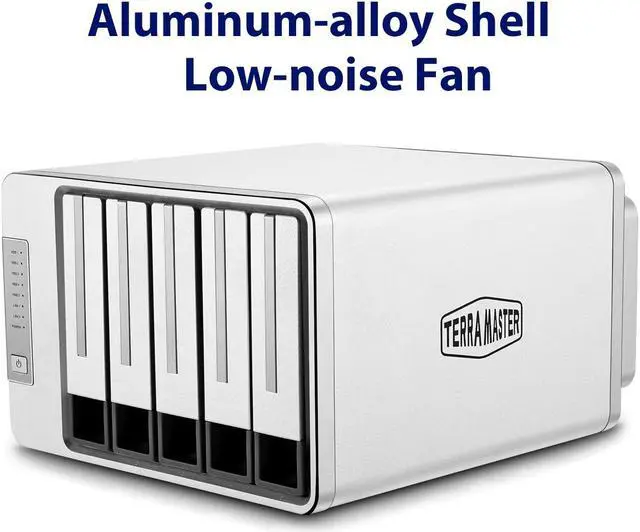
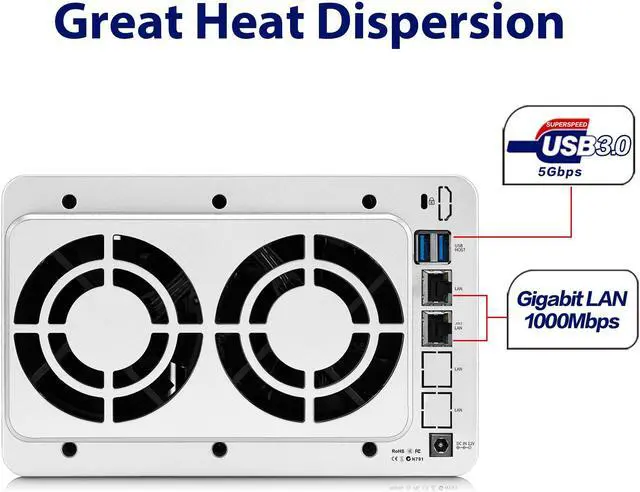

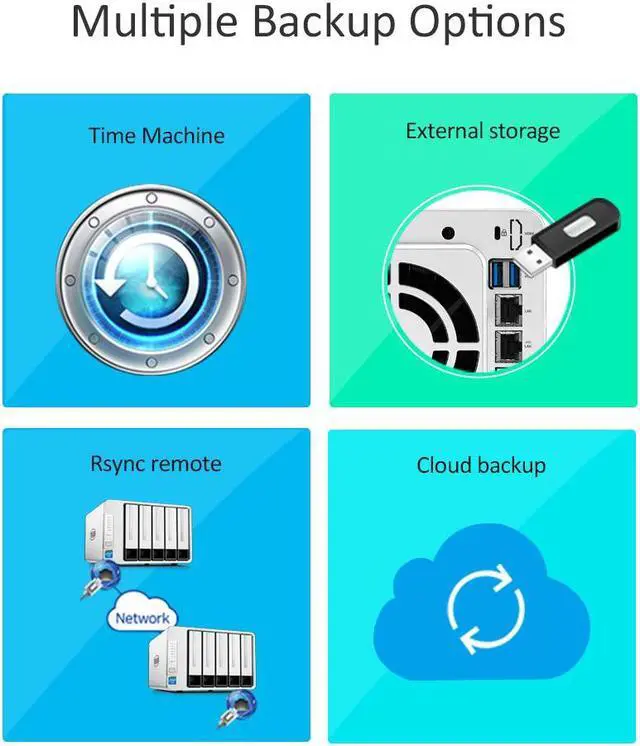



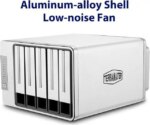









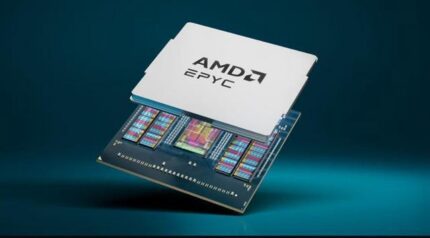
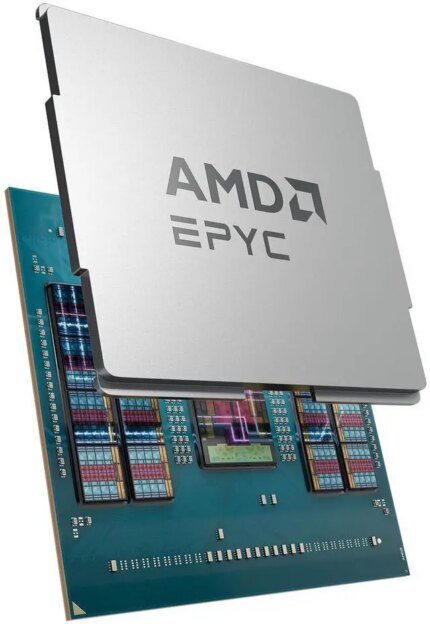
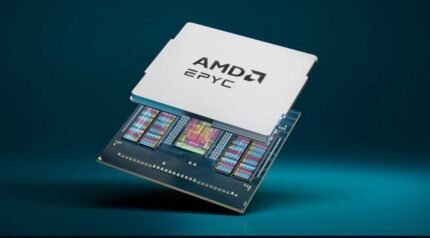
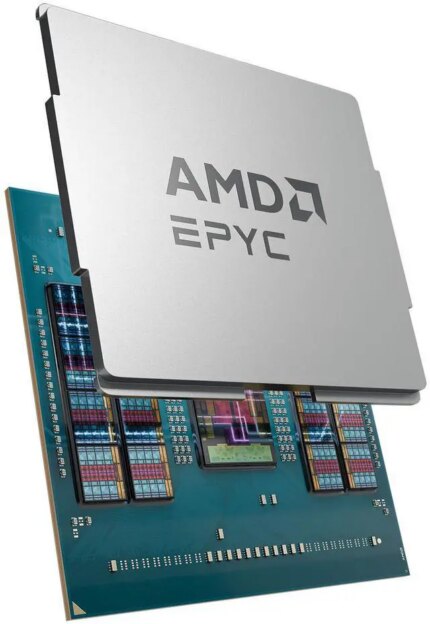
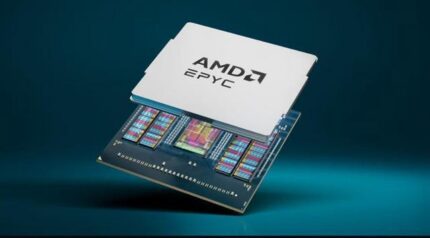
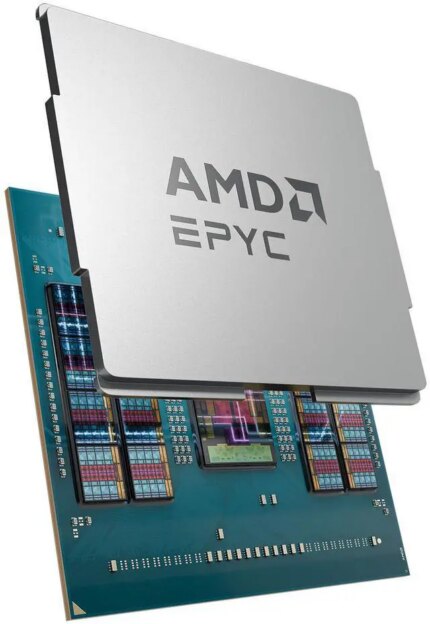
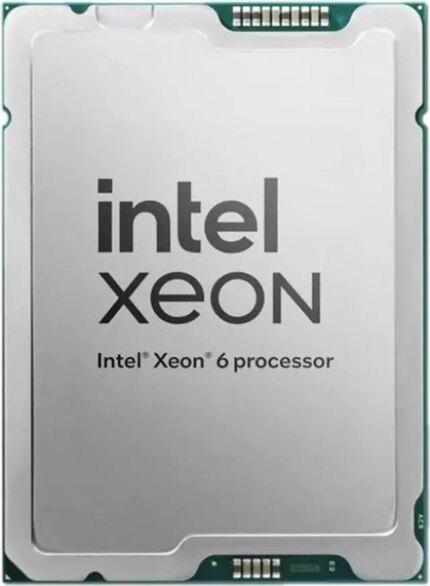



Anonymous –
Pros: It uses power Cons: After dealing with constant lock-ups over the 2 months I’ve had this, Just lost 5.5 TB of data including 4 years of kids photos and videos.
I’m beyond upset that I trusted my irreplaceable data to this cheap rate bin bucket. Overall Review: EDIT after further investigation:
The btrfs raid options include “BTRFS info (device dm-0): turning off barriers” for the RAID. From the btrfs WIKI:
“The write flushes incur a slight hit and also prevent the IO block scheduler to reorder requests in a more effective way. Disabling barriers gets rid of that penalty but will most certainly lead to a corrupted filesystem in case of a crash or power loss. The ordinary metadata blocks could be yet unwritten at the time the new superblock is stored permanently, expecting that the block pointers to metadata were stored permanently before.”
So, Teramaster disabled barriers to speed up writes at the cost of data loss on power interruption, or in my case, constant lock-ups.
Charles G. –
Pros: Arrived within days of ordering.
Setup was simple
Added the drives and setup Raid 5. Added another drive without issue.
Most affordable I found on the market. Cons: Has a bit of a cheap feel.
Would like to have used the 5th drive slot for a caching drive. Overall Review: I added three Seagate Ironwolf 8 TB NAS drives in raid 5. set it up for PLEX and copied all of my media up to it. I have since Added a fourth drive. Process was pretty simple.
Chris S. –
Pros: – Really fast
– Easy setup
– Every configuration to fit your needs
– Hundreds of ready-to-use apps Cons: – Cannot create a directory/folder named Desktop Overall Review: There’s really only one single drawback from this, and it’s basically ruined it for me. You cannot create a folder with the name Desktop. I got this specifically to put all of my games on, so I don’t have to install games on every one of my devices in my household. But some games require a Desktop folder in order to install. As soon as a folder is named Desktop, it disappears, which causes write errors, meaning the games can’t be installed. Is it all games? No. But it’s enough for me to remove 2 stars. For everything else, this has been a dream. I have computer backups, movies, tv shows (all legally converted to digital).
So… perfect for literally anything that doesn’t require a Desktop folder.
WhovianJim –
Pros: Relatively inexpensive. Cons: Through several generations of TOS controlling software I’ve been unable to add hard drives to an existing storage pool. There are instructions for adding one or more hard drives to the existing pool (one drive at a time), but following the instructions leaves the pool unchanged. TerraMaster support replied to my request for help by telling me a TOS upgrade would solve the problem, but it didn’t.
TerraMaster’s response offered several options for their engineers to remote into my system to solve the problem, but all the times they offered ranged between 9:30 PM and 5 AM Eastern Daylight time. Hardly convenient hours.
Apparently if I had positioned all my hard drives and knew in advance how to set up my system it might have been an acceptable experience. I found modifying my Synology NAS much easier and more efficient than this TerraMaster. Overall Review: If you know at the outset what you expect to do, this device might be okay. Since I planned to experiment to find my way around the device and its software I found it to be a real disappointment. When the instructions don’t work, it’s hard to believe the device is reliable.
StopStealingFromMe –
Pros: none Cons: supported apps have spotty operability.
disk management Overall Review: claims to be able to handle 2 4k transcodes simultaneously. it cant reliably stream a 1080p file with no transcoding to a computer jacked into the same router. says it supports docker, no containers start. the disk management tools were more robust and functional on windows 95.