

Corsair K55 RGB PRO Membrane Wired Gaming Keyboard – IP42 Dust and Spill-Resistant, 6 Macro Keys w/ Elgato Integration, iCUE Compatible – Black
$85.57
Corsair K55 RGB PRO Membrane Wired Gaming Keyboard – IP42 Dust and Spill-Resistant, 6 Macro Keys w/ Elgato Integration, iCUE Compatible – Black
| Best Seller Ranking |
#7 in Gaming Keyboard |
|---|---|
| Brand |
Corsair |
| Name |
K55 RGB PRO |
| Model |
CH-9226765-NA |
| Keyboard Interface |
USB 2.0 Type-A |
| Design Style |
Gaming |
| Palm Rest |
Detachable |
| Mechanical Keyboard |
Yes |
| Key Switch |
Rubber Dome |
| Keyboard Color |
Black |
| Backlit |
RGB ,16.8 million colors |
| Dimensions |
1.42" x 19.00" x 6.58" |
| Type |
Wired |
| Mouse Included |
No |
| Features |
Dynamic RGB Backlighting: Light up your desktop with six onboard lighting effects ,assign a color to each lighting zone ,or program your own vibrant lighting effects across five RGB lighting zones with CORSAIR iCUE software.Six Dedicated Macro Keys: Activate functions ,shortcuts ,or keypresses in just one stroke with six dedicated macro keys ,easily set up through CORSAIR iCUE software ,or use instant streaming commands through Elgato Stream Deck software.Dust and Spill-Resistant Design: IP42-rated protection guards against accidents so your gameplay never has to stop.Detachable Palm Rest: A soft rubber palm rest reduces stress on your hands so you can play longer in comfort ,with a textured surface to keep your hands from slipping.Dedicated Volume and Media Keys: Convenient control for media playback and fine-tuning volume on-the-fly without having to interrupt your game.Quiet and Responsive Keys: For comfortable typing during both work and play ,with a tactile bump for responsive gaming performance.Powerful CORSAIR iCUE Software: Offers dynamic RGB lighting control ,sophisticated macro programming ,systemwide lighting synchronization ,and much more ,all in a single interface that connects all iCUE-compatible CORSAIR devices throughout your setup.Anti-Ghosting with Selective Key Rollover: Ensures your FPS and MOBA game inputs always register even with simultaneous key presses.Dedicated Windows Key Lock Button: Prevents accidental Windows and contextual menu keypresses to ensure you'll never interrupt your game at critical moments. |
| Package Contents |
CORSAIR K55 RGB PRO gaming keyboardDetachable soft touch palm restQuick start guideSafety informationWarranty card |
| First Listed on Newegg |
March 09 ,2021 |
179 reviews for Corsair K55 RGB PRO Membrane Wired Gaming Keyboard – IP42 Dust and Spill-Resistant, 6 Macro Keys w/ Elgato Integration, iCUE Compatible – Black


MAECENAS IACULIS
Vestibulum curae torquent diam diam commodo parturient penatibus nunc dui adipiscing convallis bulum parturient suspendisse parturient a.Parturient in parturient scelerisque nibh lectus quam a natoque adipiscing a vestibulum hendrerit et pharetra fames nunc natoque dui.
ADIPISCING CONVALLIS BULUM
- Vestibulum penatibus nunc dui adipiscing convallis bulum parturient suspendisse.
- Abitur parturient praesent lectus quam a natoque adipiscing a vestibulum hendre.
- Diam parturient dictumst parturient scelerisque nibh lectus.
Scelerisque adipiscing bibendum sem vestibulum et in a a a purus lectus faucibus lobortis tincidunt purus lectus nisl class eros.Condimentum a et ullamcorper dictumst mus et tristique elementum nam inceptos hac parturient scelerisque vestibulum amet elit ut volutpat.


 Components & Storage
Components & Storage Software & Services
Software & Services








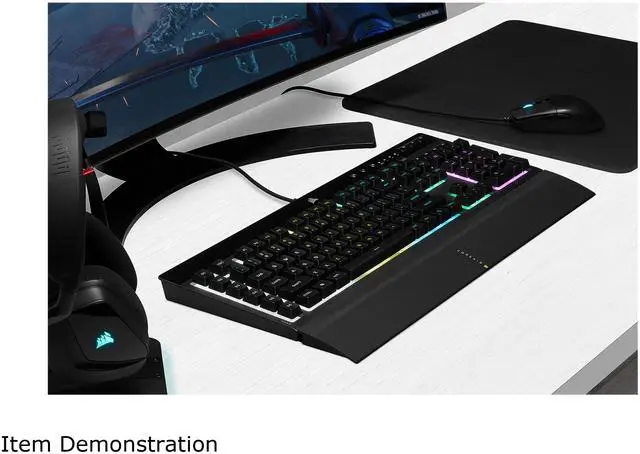























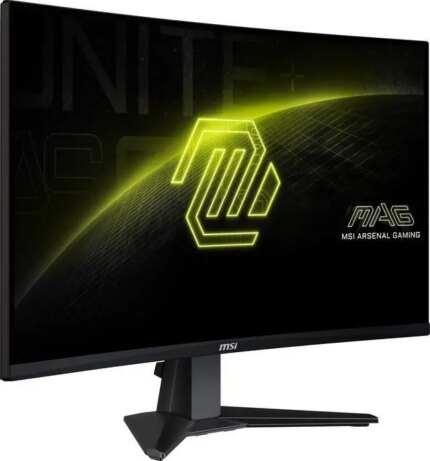


Jonathon R. –
Pros: great action
very responsive, no noticeable lag
easy set up
bright and adjustable rgb
fully rechargeable with long battery life
plug and play Cons: iCUE software still sucks a bit
(but can overlook for quality of hardware Overall Review: best wireless keyboard on the market,
have been through a few at this point and this is easily the best.
Bryan Y. –
Overall Review: Keyboard works great. RGB lighting is a nice feature. Easy to type on and has lots of gaming options.
Anonymous –
Overall Review: I bought the Harpoon mouse, and the K57 wireless slipstream keyboards because The corsair even now claims you can setup multiple devices on a single dongle. This is 100% false. They had a beta for software that did this at some point BUT discontinued development of it. Yet NEVER took down the massive images claiming it was a option.
That on its own, while annoying. Wouldn’t be a deal breaker. BUT it turns out that the slipstream devices do not play nice with each other. Having more then one slipstream dongle causes all kinds of glitches in both devices.
The hardware its self feels and looks great. But they just flat out don’t function as advertised if you own more then one.
Note: contacting support will only get you a bunch of bot responses so forget trying to find a solution or work around….
Anonymous –
Pros: Quality
Rgbs
Quiet Cons: Battery life is ehh Overall Review: This is a solid keyboard. It doesn’t have like a month long charge on it but I don’t care and I don’t think you will either
Anonymous –
Pros: Nice Fabrication. Cons: Wrong Display of colour on 7 key. The only post I saw online about this type of issue date from 2018. I sent a message to Corsair but the delay is within 2 to 3 business days.
I sent the pictures of the problem and I am looking forward to correcting the issues. Overall Review: I do not recommend it.
John V. –
Pros: Wonderfully silent switches, precisely what I was looking for.
Backlight can be quite bright if that’s your thing.
Full size keyboard layout is nice, and the media controls have not gone unused.
Programmable buttons are nice to have.
Included lengthy charging cable, which will be needed for more than just charging. Cons: The ONLY thing I have not liked about this product, and it’s kind of a deal-breaker for future wireless keyboards, is that when I switched motherboards, the wireless dongle suddenly wouldn’t be recognized by my PC. Like, not recognized by device manager or by the Corsair iCue software (across several versions, but currently 3.37.140).
Unfortunately I am far from the only one to have this issue. When the dongle no longer is recognized by the iCue software, it will display, immediately above Wireless App Firmware, Dongle Firmware v.?
Even though absolutely NO damage has occurred to the dongle, it has stopped operating as if it got crushed by a hammer. Overall Review: Great keyboard? True.
Great wireless keyboard? Not so much.
Why get a wireless keyboard when it won’t be wireless for long?
Drew D. –
Pros: – rest is comfortable when resting wrists down
– all functionality is onboard, no software setup
– solidly built Cons: – wide spacing between keys could be bad for those with smaller hands
– macro set-up is a bit rudimentary
– macro key placement generates a tendency to hit the macro key instead of escape or ctrl Overall Review: Overall a quality keyboard for the price. RGB can be turned off for those that prefer to go without. Minor issues with key placement but I assume that will resolve itself over time.
Brian I. –
Pros: My wife wanted me to use a quiet keyboard at home, and this fits the bill and works great while also being per-key RGB. Full size, has number pad, lighting is great, colors are nice, and the Corsair iCue software works well. Keyboard chassis is solid, it sits stable on my desk and doesn’t move when I type. I like it a lot. Cons: I knew going in that it didn’t have a roller for the volume control, but I still wish that it did. For me though the worst issue is the reversed keycaps. In all dual keys that I have ever used before, the standard function of each key is at the bottom of the keycap, and the shift function of each key is at the top of the keycap. For some reason Corsair changed it up and put the shift function of dual keys below, and the unshifted function above. I didn’t notice that in the pictures when I bought this keyboard. This doesn’t mess me up with the number keys, but when I use symbols I don’t often select, such as brackets or backslash, I forget that Corsair reversed the symbols and I end up also hitting shift and getting the wrong symbol.. I wish I could buy replacement keycaps that are oriented correctly for the dual use keys. Overall Review: I would not recommend it unless you are a touch typist that never looks down at the keys. But, if that were the case you would’t be shopping for a per-key programmable backlit keyboard in the first place. Mechanically, functionally, tactilly, and visually it’s great, the reversed keycaps just keep messing me up and I get frustrated with it.