
MSI 32″ 250 Hz Curved 1920×1080 VA FHD Gaming Monitor FreeSync Premium (AMD Adaptive Sync) 89.6% Adobe RGB / 91.1% DCI-P3 / 114.8% sRGB G32C4XS
$134.86 Original price was: $134.86.$115.99Current price is: $115.99.
MSI 32″ 250 Hz Curved 1920×1080 VA FHD Gaming Monitor FreeSync Premium (AMD Adaptive Sync) 89.6% Adobe RGB / 91.1% DCI-P3 / 114.8% sRGB G32C4XS
| Best Seller Ranking |
#29 in Gaming Monitor |
|---|---|
| Brand |
MSI |
| Model |
G32C4X |
| Screen Size |
32" |
| Widescreen |
Yes |
| Glare Screen |
Anti-glare |
| Panel |
VA |
| Display Type |
FHD |
| Adaptive Sync Technology |
FreeSync Premium (AMD Adaptive Sync) |
| Resolution |
1920 x 1080 |
| Viewing Angle |
178° (H) ,178° (V) |
| Aspect Ratio |
16:9 |
| Brightness |
300 cd/m2 |
| Contrast Ratio |
3000:1 |
| Response Time |
1ms (MPRT) |
| Color Gamut |
89.6% Adobe RGB ,91.1% DCI-P3 ,114.8% sRGB |
| Display Colors |
10 bits (8 bits + FRC) |
| Monitor Pixel Density |
0.36375mm x 0.36375mm |
| Refresh Rate |
250 Hz |
| HDR Standard |
HDR Ready |
| Curved Surface Screen |
Curved |
| Curvature Radius |
1500R |
| Video Ports |
1 x DisplayPort 1.2a ,2 x HDMI 2.0 |
| Headphone |
1 x Earphone out |
| Power Supply |
100 – 240 VAC ,50/60Hz |
| Stand Adjustments |
Tilt: -5° ~ 20° |
| VESA Compatibility - Mountable |
100 x 100mm |
| Dimensions H x W x D |
20.06" x 27.93" x 9.79" w ,stand16.90" x 27.93" x 3.62" w/o stand |
| Weight |
12.13 lbs. w/o stand |
| Package Contents |
Power Cord ,HDMI Cable |
| Consumer Alert |
Display Port: 1920 x 1080 (Up to 250Hz by DP overclocking)HDMI 2.0: 1920 x 1080 (Up to 240Hz)Adobe RGB ,sRGB and DCI-P3 follow CIE1976 standard |
| First Listed on Newegg |
July 02 ,2025 |
4 reviews for MSI 32″ 250 Hz Curved 1920×1080 VA FHD Gaming Monitor FreeSync Premium (AMD Adaptive Sync) 89.6% Adobe RGB / 91.1% DCI-P3 / 114.8% sRGB G32C4XS


MAECENAS IACULIS
Vestibulum curae torquent diam diam commodo parturient penatibus nunc dui adipiscing convallis bulum parturient suspendisse parturient a.Parturient in parturient scelerisque nibh lectus quam a natoque adipiscing a vestibulum hendrerit et pharetra fames nunc natoque dui.
ADIPISCING CONVALLIS BULUM
- Vestibulum penatibus nunc dui adipiscing convallis bulum parturient suspendisse.
- Abitur parturient praesent lectus quam a natoque adipiscing a vestibulum hendre.
- Diam parturient dictumst parturient scelerisque nibh lectus.
Scelerisque adipiscing bibendum sem vestibulum et in a a a purus lectus faucibus lobortis tincidunt purus lectus nisl class eros.Condimentum a et ullamcorper dictumst mus et tristique elementum nam inceptos hac parturient scelerisque vestibulum amet elit ut volutpat.


 Components & Storage
Components & Storage Software & Services
Software & Services



































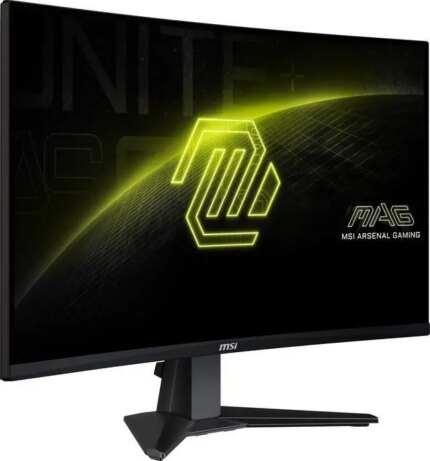
Vernal S. –
Pros: I am a little older than your normal user say (a little north of 70). There was not one problem with the MSI monitor.
It sure makes reading E-mail and anything much easer. I had a 24 inch and there is a big improvement. Overall Review: My wife is thinking a bout one for her end of the table.
Anonymous –
Overall Review: Nice graphics
Anonymous –
Pros: -Exactly as described, even as a refurbished product.
-All the proper features/settings needed for screen sync software.
-Honest in every detail to what is stated on the product. Cons: -None that are a fault of the seller.
-Due to the size, this thing is a bit heftier than originally thought, but it still worked for my setup! Overall Review: Would totally buy again from this seller. The product is phenomenal. I’m using this as my primary monitor for a dual monitor setup, and it ROCKS. The refresh rate is such an upgrade from using old TVs and monitors all the time, and the size is spectacular! Keeps it easier for me, as I was always used to playing on big screens — and this fit the bill!
Word of warning, though — in any case where you are planning to use this for a setup like I did — make sure your base stand for your setup is capable of holding the weight. This one came extremely close to being too heavy, but after using the hex wrench and tightening everything down — it worked!
Keep up the amazing work, seller!
Michael P. –
Pros: Large, curved screen and bright colors make games immersive and fun to play
Refurbished monitor comes certified straight from MSI themselves, no dead pixels or cosmetic blemishes whatsoever. Looks brand new! Will be in original retail box and packaging so make sure someone is home when its delivered. Cons: Out of the box experience for anyone who doesn’t know how to go through and fine tune NVidia or AMD settings, plus HDR settings in Windows, and the on-screen display won’t reach the potential of this monitor.
250 hz overclock with display port cable is 8-bit color only, so I keep overclock off and use 240hz to keep 10-bit color.
Adaptive sync tends to create flickering in some games; I disabled that to clear up that issue.
VA Panel will have degree of smearing and ghosting, but this would only be a con if you’re a perfectionist. In that case, go for an IPS panel.
PPI for monitors over 27″ are reduced. Text will be harder to read than any 2k monitor. Overall Review: At first, I thought this monitor was defective as anytime I would try to enable HDR it would look dull and dark. Once HDR in enabled in windows, you cannot change brightness or contrast with your on-screen display on the monitor.
Make sure 10-bit color in enabled by your video card software, enable full color range if limited range is native, then head to windows HDR. Once HDR is enabled, click the arrow next to the HDR toggle on/off button to bring up more HDR settings. Look for HDR color calibration row and click the box on the right side to bring up Windows HDR calibration from the Microsoft store. After downloading and installing, the process is intuitive to set each calibration step to creative a profile based on your monitor and tuning feedback. Once that profile is created you will see a night and day difference with contrast/brightness and colors. There are more fine tweaks you can do with the brightness slider in the HDR settings and for NVidia settings I recommend adding a little digital vibrance (default number is 50, I usually change that to 60-70, somewhere in that range for a boost of color.
For a 1080p 32″ gaming monitor (purchased refurbished) I give this a solid 9/10 against other 1080p monitors. If you’re wanting to stay on 1080p, this monitor is a solid buy! Don’t let refurbished scare you, MSI truly sends their blessings with their refurbishing process. Warranty will be much shorter, this at $119 tune this up correctly and it will serve you well!