
MSI 27″ 180 Hz Rapid IPS WQHD Gaming Monitor 2560 x 1440 (2K) G272QPF E2
€254.15 Original price was: €254.15.€221.34Current price is: €221.34.
G272QPF E2
See Beyond the Game
Equipped with a 27″ WQHD (2560 x 1440) Rapid IPS Panel with a 180 Hz refresh rate & 1ms GtG response time, the G272QPF E2 provides a competitive edge & outstanding image quality. The G27QPF E2 features Adaptive-Sync technology, which matches the display & GPU refresh rates for ultra-smooth gameplay, MSI Gaming Technologies (e.g. Night Vision, a smart black tuner), and a premium 4-way adjustable stand.
27″ WQHD Rapid IPS Panel
Features a 27 inch WQHD (2560×1440) Rapid IPS panel with 178° wide viewing angles with minimal colour shift when viewed from different angles.
Rapid IPS panels offer clear images with real-time optimized colour & brightness to ensure every scene is presented at its best.
180 Hz Refresh Rate, 1ms GTG Response Time
Experience smoother movement with a High 180 Hz refresh rate, and unlock the full potential of premium GPU & memory hardware.
A low 1ms (GtG) response time dramatically reduces monitor blurring, and is essential for fast-paced games.
HDR Ready
HDR Ready monitors produce superior detail in darker regions with Realistic Dynamic Contrast that mimics the human eye in the real world.
Display colours: 1.07 Billion (8 bits + FRC)
DCI-P3 / sRGB*: 94% / 125%
Contrast Ratio: 1200:1
Dynamic Contrast Ratio: 100000000:1
* sRGB and DCI-P3 follow CIE1976 standard
Less Blue Light
MSI I monitors are optimized to produce Less Blue Light* Technology to provide a superior viewing experience.
* TÜV Rheinland Low Blue Light (Software Solution) Certificate No. Q 50584149, 2023-04-27
Anti-Flicker
Anti-Flicker Technology** provides a superior viewing experience by reducing the amount of flicker, unlike generic monitors that typically display with a flicker-rate of about 200-times** per second during the darkest hours.
* TÜV Rheinland Anti-Flicker Certificate No. Q 50584149, 2023-04-27
** Although unnoticeable to the naked eye, this can cause fatigue over time
Night Vision & HDMI CEC Profiles Sync
MSI Night Vision, a smart black tuner, can enhance crucial details and provide a glimmer of light during the darkest hours.
HDMI CEC Profile Sync supports multiple devices (PC console, mobile, or laptop) and can automatically detect device settings.
4-Way Adjustable Stand
The monitor frame features a 4-way adjustable stand:
Pivot: -90°~90°
Swivel: –30°~30°
Tilt: -5°~20°
Height: 0~130 mm
The G272QPF E2 supports a standard 100mm VESA-mount*.
* Enjoy a cleaner desktop and superior cable management with the MSI VESA Arm MT81 (not included).
Complete Connectivity
PC console & laptop interface options include:
- DisplayPort 1.4a: 2560 x 1440 (Up to 180 Hz)
- 2 x HDMI 2.0b: 2560 x 1440 (144 Hz max.)
| Best Seller Ranking |
#25 in Gaming Monitor |
|---|---|
| Brand |
MSI |
| Model |
G272QPF E2 |
| Screen Size |
27" |
| Widescreen |
Yes |
| Glare Screen |
Anti-glare |
| Panel |
Rapid IPS |
| Display Type |
WQHD |
| Adaptive Sync Technology |
FreeSync Premium (AMD Adaptive Sync) |
| Maximum Resolution |
2560 x 1440 |
| Resolution |
2560 x 1440 (2K) |
| Viewing Angle |
178° (H) ,178° (V) |
| Aspect Ratio |
16:9 |
| Brightness |
300 cd/m2 |
| Contrast Ratio |
1,200:1 |
| Response Time |
1 ms |
| Color Gamut |
ADOBE RGB ,DCI-P3 ,sRGB 90% ,94% ,125% |
| Display Colors |
1.07 Billion |
| Monitor Pixel Density |
0.2331(H)x0.2331(V) |
| Refresh Rate |
180 Hz |
| Curved Surface Screen |
Flat Panel |
| Video Ports |
1 x DisplayPort 1.2a ,2 x HDMI 2.0b |
| Headphone |
1 x Headphone out |
| Power Supply |
External Power Supply |
| First Listed on Newegg |
April 09 ,2024 |
8 reviews for MSI 27″ 180 Hz Rapid IPS WQHD Gaming Monitor 2560 x 1440 (2K) G272QPF E2


MAECENAS IACULIS
Vestibulum curae torquent diam diam commodo parturient penatibus nunc dui adipiscing convallis bulum parturient suspendisse parturient a.Parturient in parturient scelerisque nibh lectus quam a natoque adipiscing a vestibulum hendrerit et pharetra fames nunc natoque dui.
ADIPISCING CONVALLIS BULUM
- Vestibulum penatibus nunc dui adipiscing convallis bulum parturient suspendisse.
- Abitur parturient praesent lectus quam a natoque adipiscing a vestibulum hendre.
- Diam parturient dictumst parturient scelerisque nibh lectus.
Scelerisque adipiscing bibendum sem vestibulum et in a a a purus lectus faucibus lobortis tincidunt purus lectus nisl class eros.Condimentum a et ullamcorper dictumst mus et tristique elementum nam inceptos hac parturient scelerisque vestibulum amet elit ut volutpat.


 Components & Storage
Components & Storage Software & Services
Software & Services











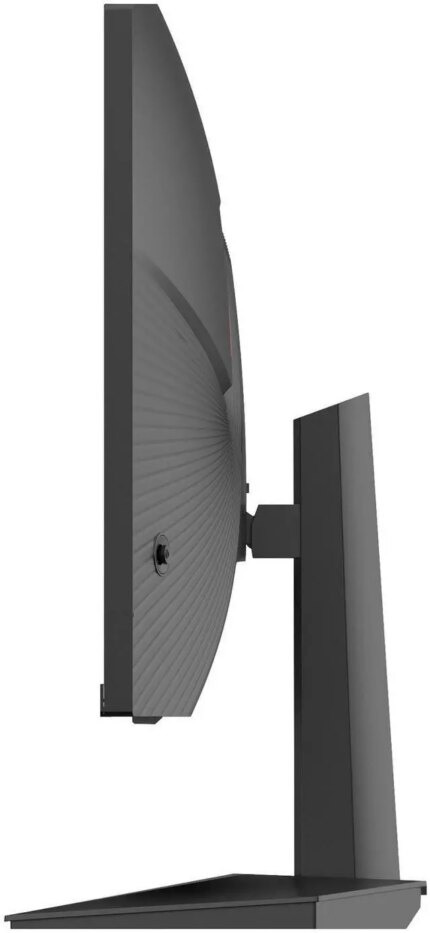














Anonymous –
Pros: Comes as advertised with amazing responsiveness and loads of features. I had problems with unpacking, set up, and fine tuning settings once I got the hang of the button in the back. Everything looks great, and I’ve had no issues so far with any games. Cons: The one con is getting used to the controls for adjusting and fine-tuning settings. It’s a single button that gets moved up, down, left, and right with a direct push-in for confirmation, and takes some getting used to. It could be described better in the “getting started” flyer. I still get it wrong sometimes. A separate button for confirmation of settings might be helpful as well, so you don’t mess up what you did or go backwards. Overall Review: I would definitely recommend this monitor for gamers who wish to spend their money on the main hardware and save a little on accessories. As far as I can tell, it performs as well as higher priced monitors. I’m also a writer and IT professional, and there’s plenty of screen space for me to do what I need to do outside of games.
Anonymous –
Pros: Feature rich monitor with a 165 Hz refresh rate. Cons: Out of the three I bought in January, one already has a pixel stuck on blue. Not sure if I wanna go through the hassle of trying to exchange it for another one. Overall Review: I’d buy this monitor again. They look good, work well, and the fit and finish is not cheap. The base is heavy, the monitor raises vertically to eye-level so I’m not looking down or hunched over, and it rotates as well. They really are nice monitors.
Anonymous –
Overall Review: The jump from 1080p, 100hz, 21.5inch monitor to this monitor, especially with its sale price, was a blessing. The colors are vibrant and rich, 180hz feels super responsive, and control to swap back and forth from ps5 and pc inputs really makes it the ideal monitor both for video editing and gaming
Owen W-H –
Overall Review: The visuals look real nice on most games, great buy if you can get it while on sale like I did.
Comes with many features built in including a few crosshairs if youre using it for console. Its stand is nice giving you many angles or heights to your preference.
Owned it for a year now with daily use and no problems.
Isadoorian –
Pros: – Excellent Picture, no black smearing thanks to the IPS panel, unlike with my previous VA panel
– Excellent Colour Reproduction (I keep Brightness & Contrast at 70, with Temperature at Normal)
– Works great with my Xbox Series X Cons: – The HDR is rather abysmal and only tops out at around 300 cd/m2 (or nits) as per the Spec Sheet; You also can’t change the Brightness, Contrast, or any of the Temperature options while HDR is enabled (I suspect Brightness is either locked at 100 or there’s something going on with the Colour, as compared to HDR Off, everything is a bit bright or seems to take on a slight blue-ish tint which can be distracting once you notice)
– In order to use 180Hz via Display Port, one must also contend with using the YCbCr 4:2:2 Color Format which makes the look of text blurry looking; This is due to 4:2:2 halving the colour resolution unlike YCbCr 4:4:4 or RGB, so I advise that you stick to 165 Hz or lower. Overall Review: If you’re looking for a budget to entry level 1440p Monitor, or you just want a resolution bump from 1080p or lower and don’t really much care for HDR, I would recommend this Monitor
Jonathan B. –
Pros: Beautiful 2k resolution, great options Cons: Came with an orange dead pixel Overall Review: Great monitor very happy. Dead pixel kinda sucks and is annoying to look at but not worth the effort to send back in the original box and packaging. Overall a great upgrade from 1080p gaming.
Anonymous –
Pros: NGL I was worried the reviews were bots or somethin but unironically the monitor has been great I got it for 250 CAD pre tax and haven’t had any issues so far. Works great with a 5070ti but then again I was upgrading from a 1660 so the jump from 1080 to 1440 was good for me. Overall Review: I’d recommend it but wait for a sale
Claude T. –
Pros: Purchase 3 units to replace a 49″ Samsung ultrawide on my racing simulator. Requirements were IPS, QHD, 1ms, 180 to 240hz and the inclusion of quality stands.
At 209.00cnd dollars a piece, these were the cheapest monitors that met my requirements from any vendor, Closest was an ASUS model on promotion at The giant wahrehouse that scans my membership card… this even even adding in the 29.00 three year warranty through Newegg. Also the Giant warehouse does not offer extended warranty on monitors like they do on appliances.
I Received all 3 via Purolaror, packaging was in mint condition, despite not being double boxed, which surprised me somewhat. Many have reported dead or frozen pixels, so to make sure. I removed each display section from the carton and immediately tested them for dead pixels, frozen pixels and bleed and all three passed TC’s quality control.
Also took the 3 year warranty coverage for 29.00 a piced. Cons: -Low quality cable included
-Charged for shipping Overall Review: – I can’t say how they will turn out long term but with 3 year coverage. I am feeling pretty good.
-Image looks fantastic no manufacturing defects with the IPS panel.out of the box.
-Quality stand that rotates 180 degrees, swivels, height and pitches.
– Nothing comes close at a 200 prirce point.
– I get to recycle the 49″ Odyssey for the desktop gaming computer.